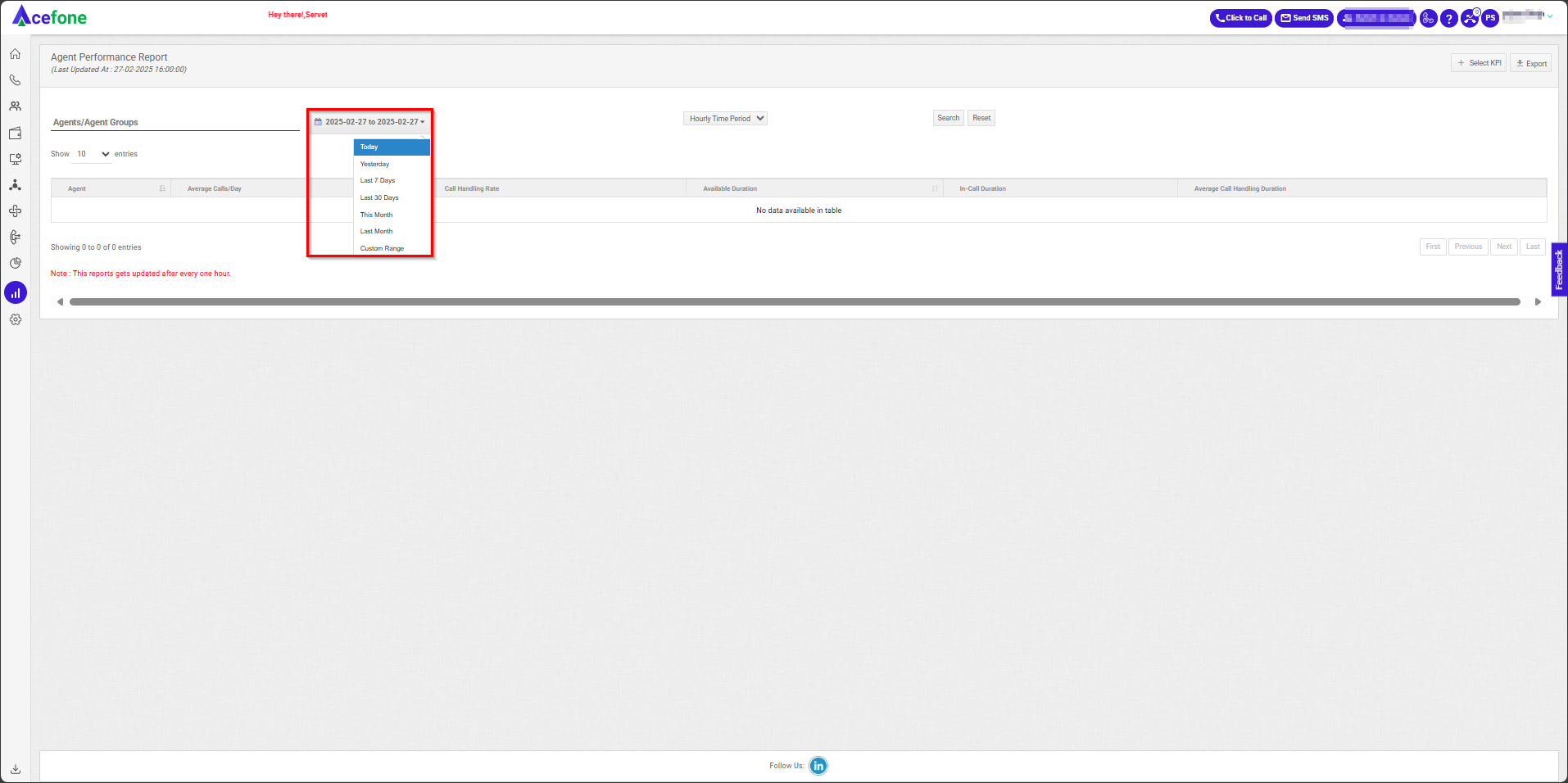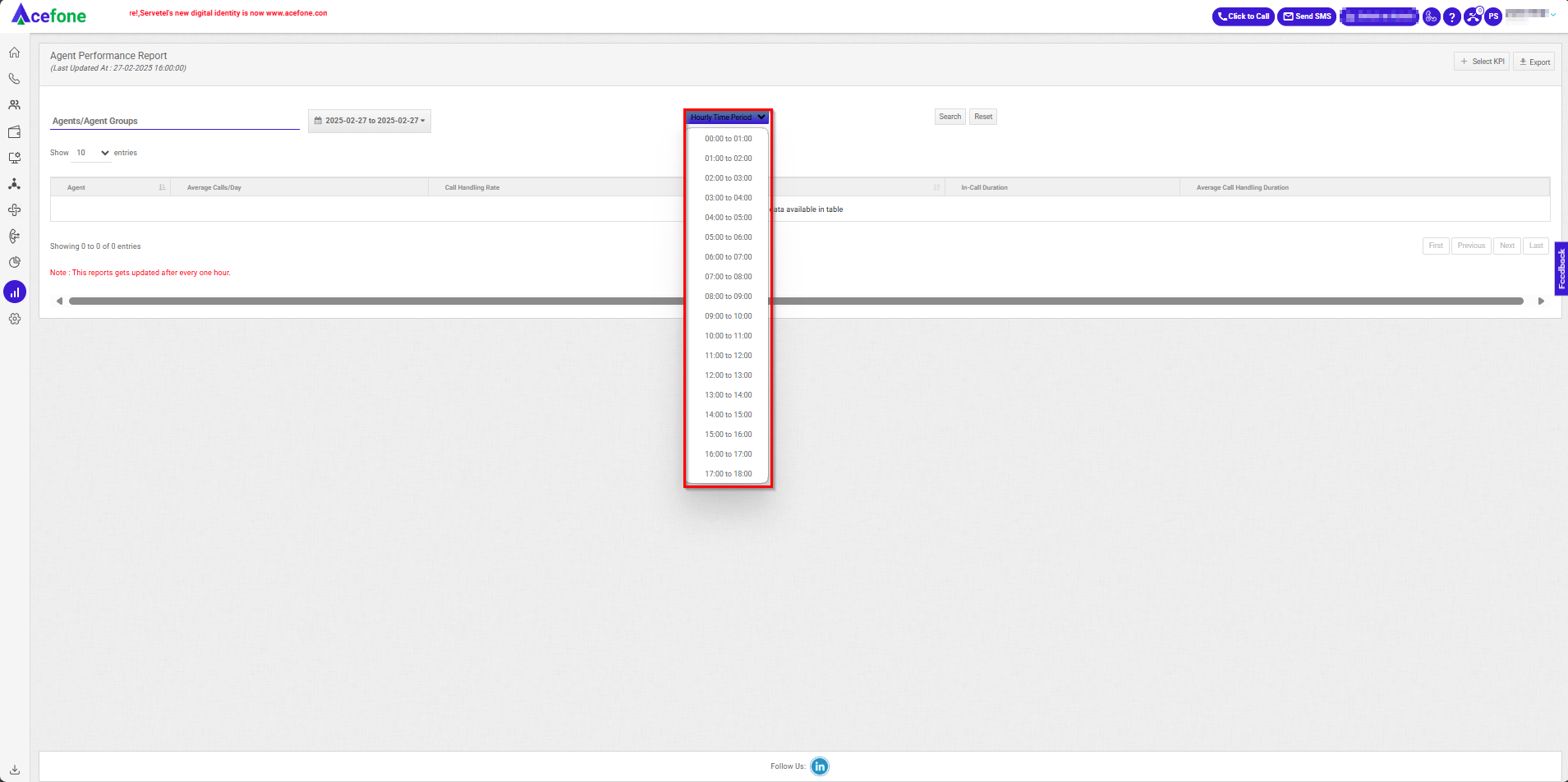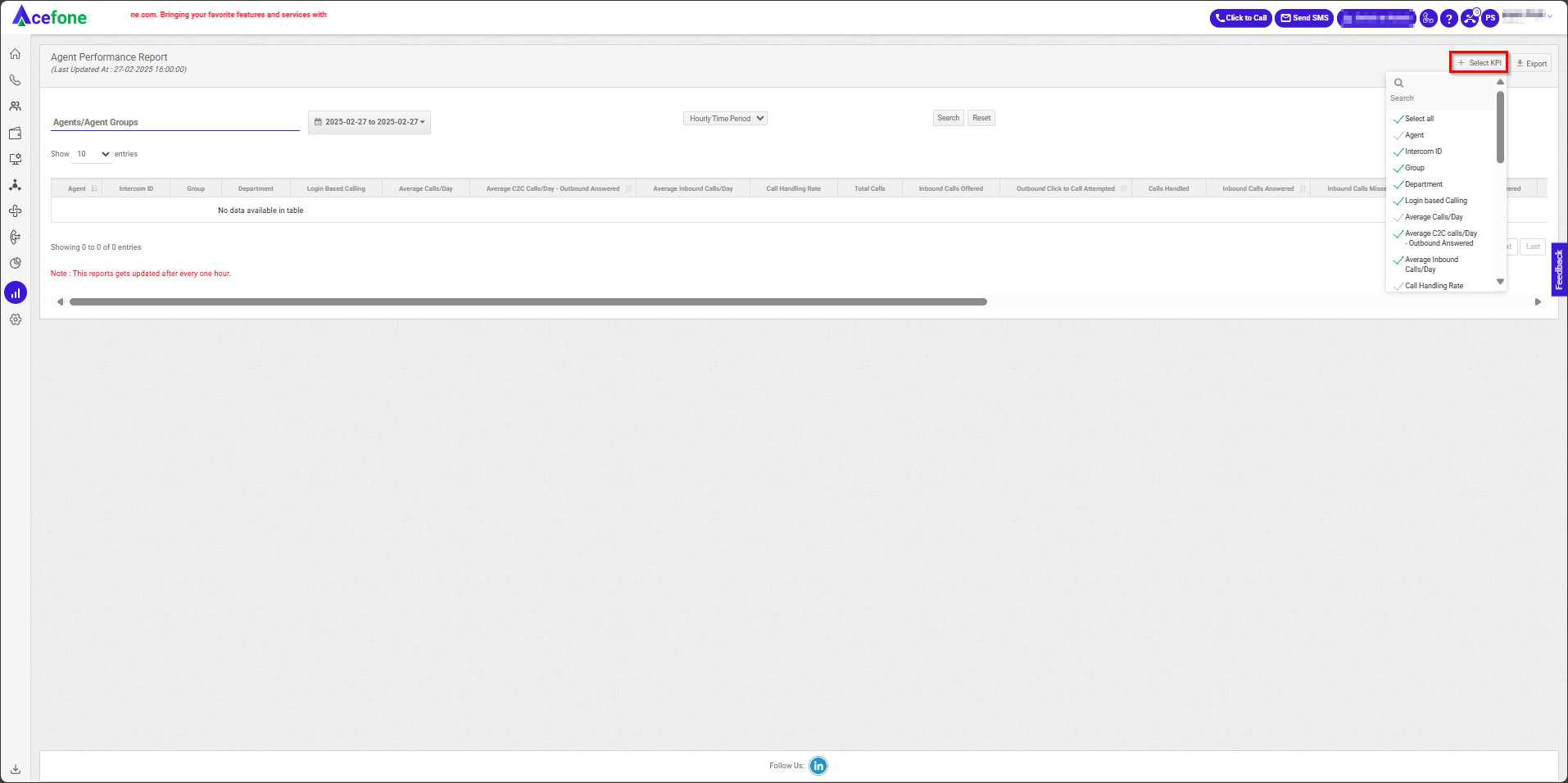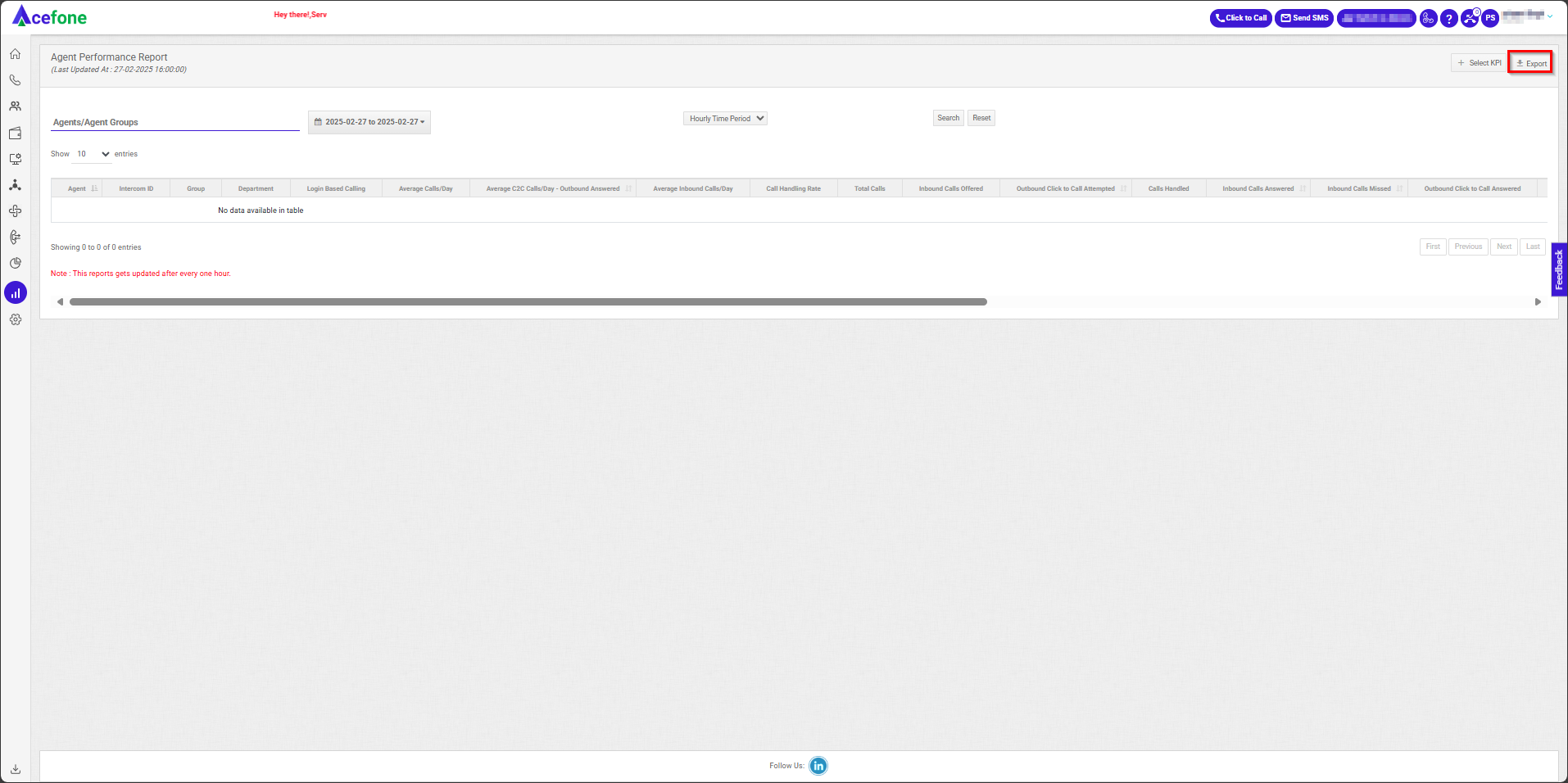| Agent | The name of the agent. |
| Intercom ID | Unique intercom ID of the agent. |
| Group | The name of the Agent group to which the agent belongs. |
| Department | The name of the department to which the agent is assigned. |
| Login Based Calling | Indicates whether login-based calling is enabled for the agent. |
| Average Calls/Day | The average number of incoming and outgoing calls per day. Formula: Total number of incoming and outgoing calls per day / Total number of days. |
| Average C2C Calls/Day - Outbound Answered | The average number of answered outbound Click-to-Call (C2C) calls per day. Formula: Total number of C2C answered calls per day / Total number of days. |
| Average Inbound Calls/Day | The average number of incoming calls per day. Formula: Total number of incoming calls / Number of days. |
| Call Handling Rate | The rate (%) at which the agent handles calls. |
| Total Calls | The total number of calls handled by the agent. |
| Inbound Calls Offered | The total number of incoming calls offered to the agent. |
| Outbound Click to Call Attempted | The total number of times the agent attempted to make an outgoing call using Click-to-Call. |
| Calls Handled | The total number of calls the agent has handled, including both inbound and outbound calls. |
| Inbound Calls Answered | The total number of incoming calls answered by the agent. |
| Incoming Calls Missed | The total number of incoming calls missed by the agent. |
| Outbound Click to Call Answered | The total number of outgoing Click-to-Call calls answered by the receiver. |
| Available Duration | The total time the agent was available, displayed in Day:Hour:Minute:Second format. |
| In-Call Duration | The total amount of time the agent spent on both incoming and outgoing calls, displayed in Day:Hour:Minute:Second format. |
| Break Duration | The total time the agent was on break, displayed in Day:Hour:Minute:Second format. |
| Inbound In-Call Duration | The total time the agent was on incoming calls, displayed in Day:Hour:Minute:Second format. |
| Outbound In-Call Duration | The total time the agent was on outgoing calls, displayed in Day:Hour:Minute:Second format. |
| Average Call Handling Duration | The average time spent handling both incoming and outgoing calls. Formula: Total time spent handling calls / Total number of calls (both inbound and outbound). |
| Average Incoming Call Handling Duration | The average time spent handling incoming calls. Formula: Total time spent handling incoming calls / Total number of incoming calls. |
| Average Outbound Call Handling Duration | The average time spent handling outgoing calls. Formula: Total answered C2C call handling time / Total number of outgoing calls. |