API Logs
The API Logs allow you to view the logs of the API, including information such as request ID, response code, URL, Amazon ID, IP address, and method. This helps users understand API performance, identify which APIs are generating errors, and improve the API.
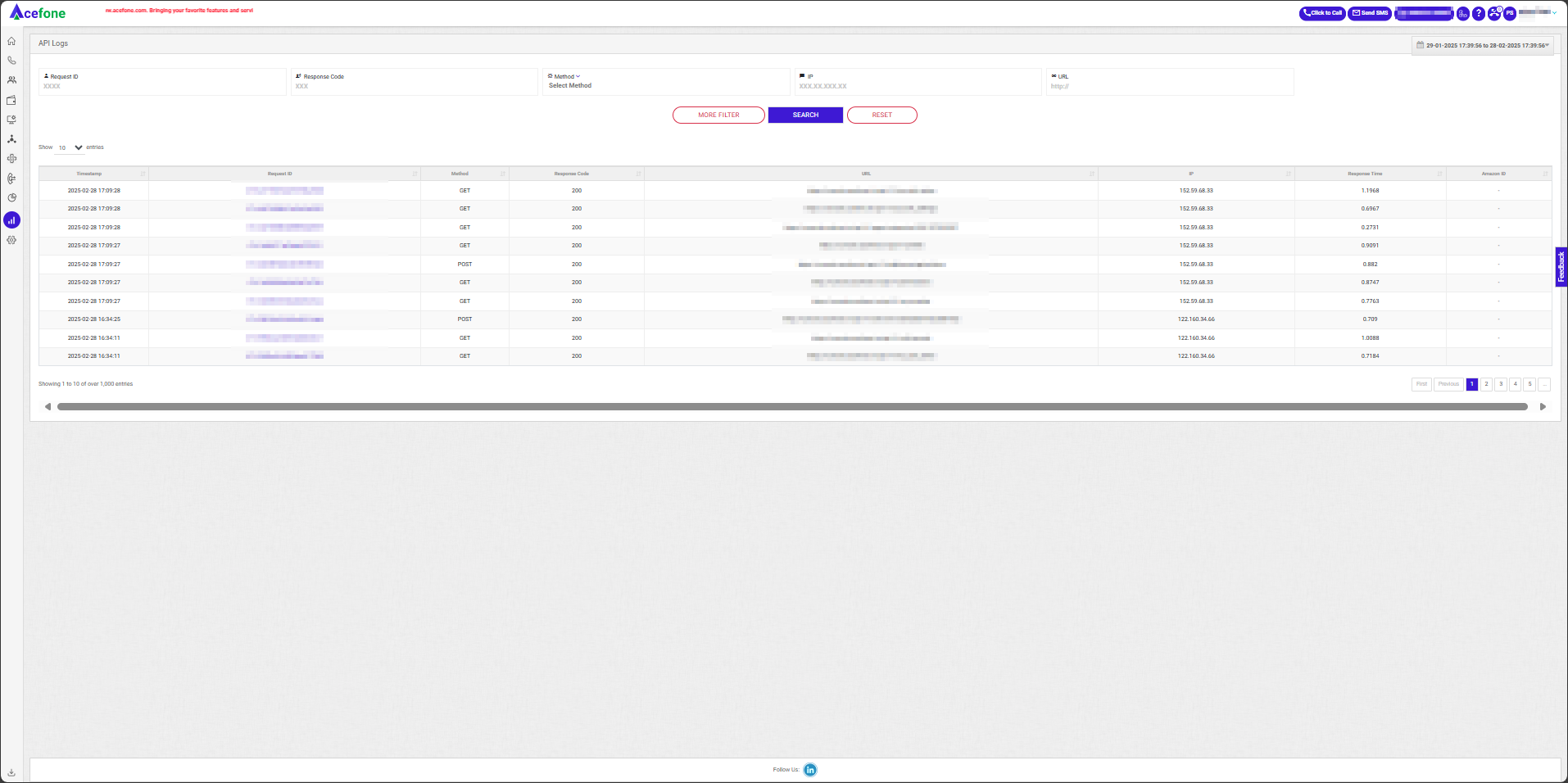
To View the API Logs
- Click on Reports in the side navigation > Logs > API Logs.
Filters
- You can also filter the report based on the fields listed below:
- Enter or select the field.
- Click Search.
Field | Description |
|---|---|
Request Id | Unique Identifier of API request. |
Response Code |
|
Method |
|
IP | IP of the device from where the request has been generated. |
URL | URL of the API. |
Amazon ID | AWS gateway request ID to check logs. |
Operator | Filter with respect to total response time using the below operators: |
Total Response Time (ms) | Total time taken to respond to the request. |
Date-Time | Date and time of the instance when the request reached the servers. |
The Request ID field in the API Logs section is a clickable link. When clicked, it redirects to a detailed view of the specific API request.
Detailed View of the API Request
- The detailed view of the API request appears as a table with the following fields:
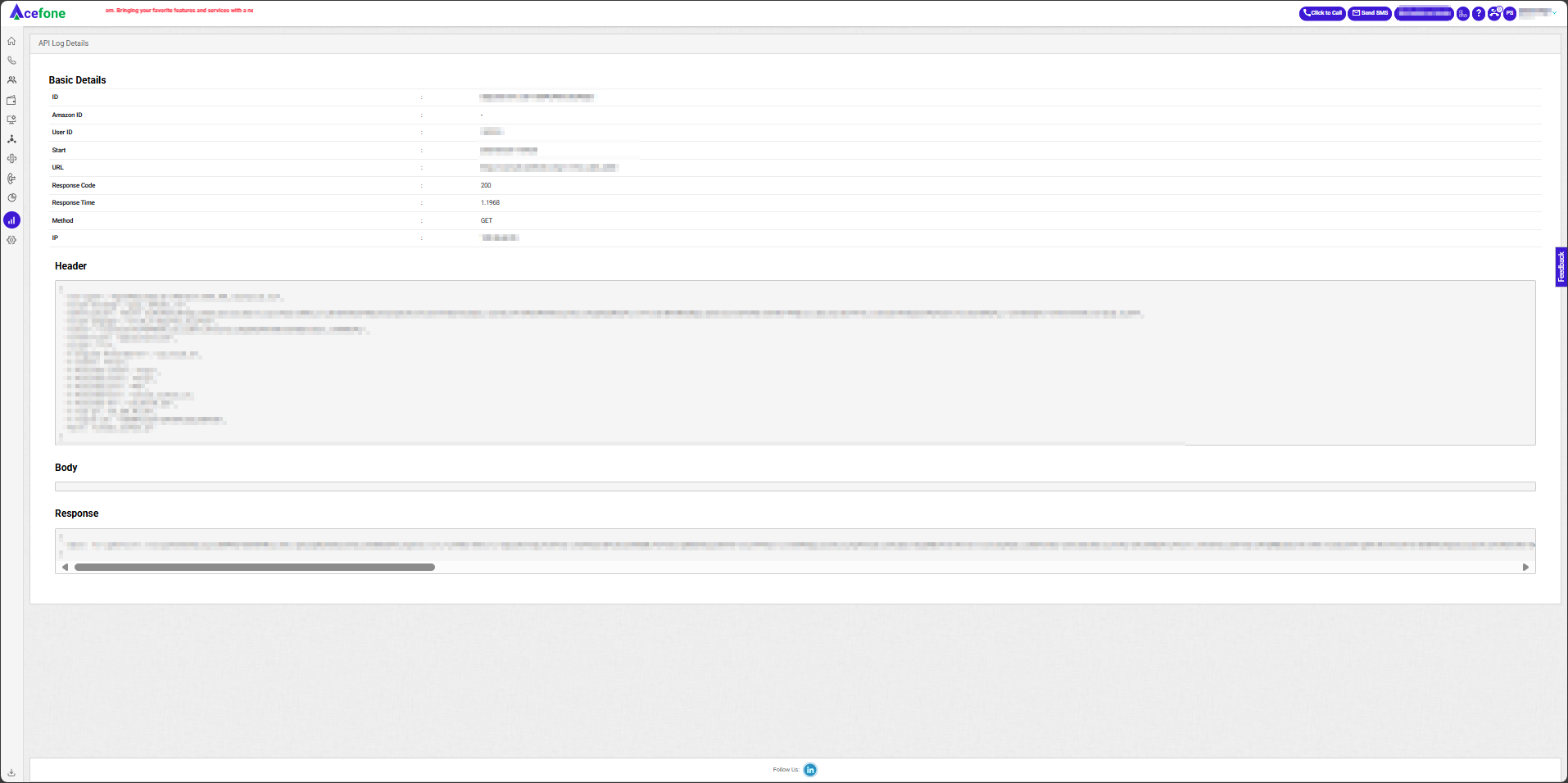
| Field | Description |
|---|---|
| ID | Unique identifier for the API request. |
| Amazon ID | Specific identifier for the Amazon Web Service, if applicable. |
| User ID | The unique identifier of the user making the request. |
| Start | Timestamp indicating when the API request started. |
| URL | The endpoint to which the API request was made. |
| Response Code | Status code returned by the API (e.g., 200 for success). |
| Response Time | Time taken by the server to respond to the API call (in seconds). |
| Method | HTTP method used for the request (e.g., POST or GET). |
| IP | IP address of the client making the request. |
Header Section
| Field | Description |
|---|---|
| JSON Format | Metadata for the API request, including content type, authorization, and additional headers required by the API. |
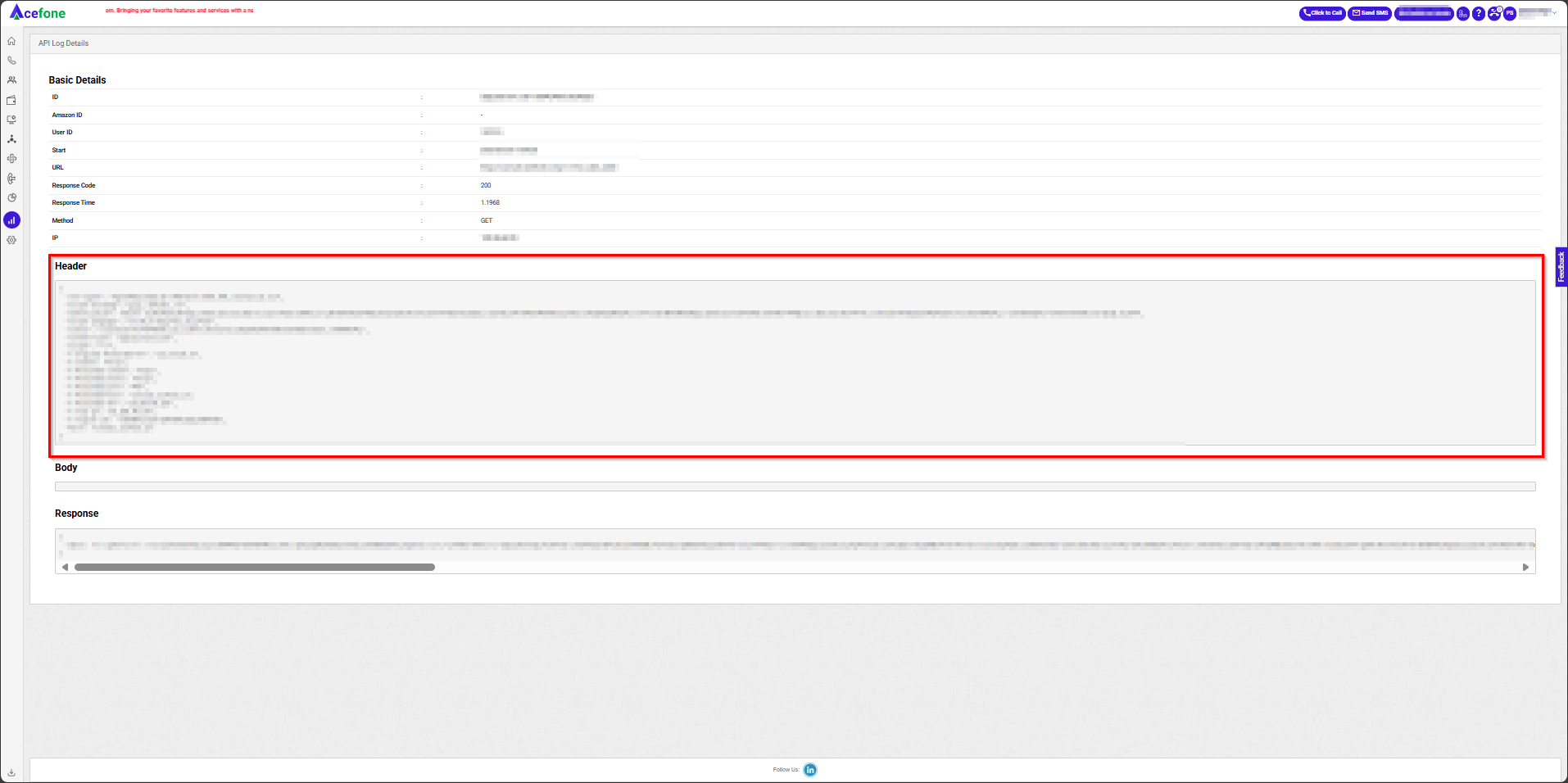
Body Section
| Field | Description |
|---|---|
| JSON Format | Payload sent along with the API request, including the data or parameters required for processing the API request. |
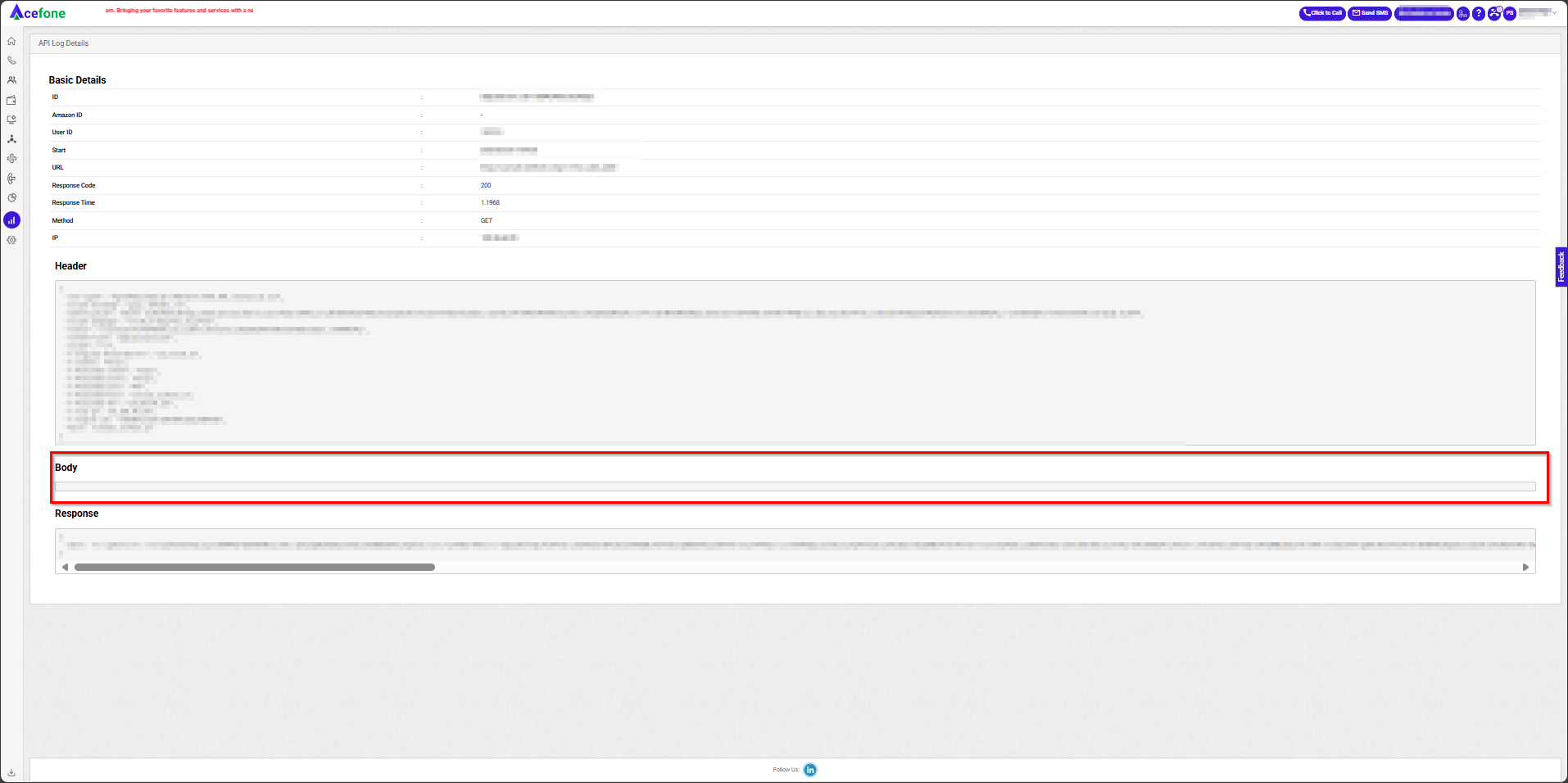
Response Section
| Field | Description |
|---|---|
| JSON Format | Server's response to the API request, including status messages, returned data, or error details if unsuccessful. |
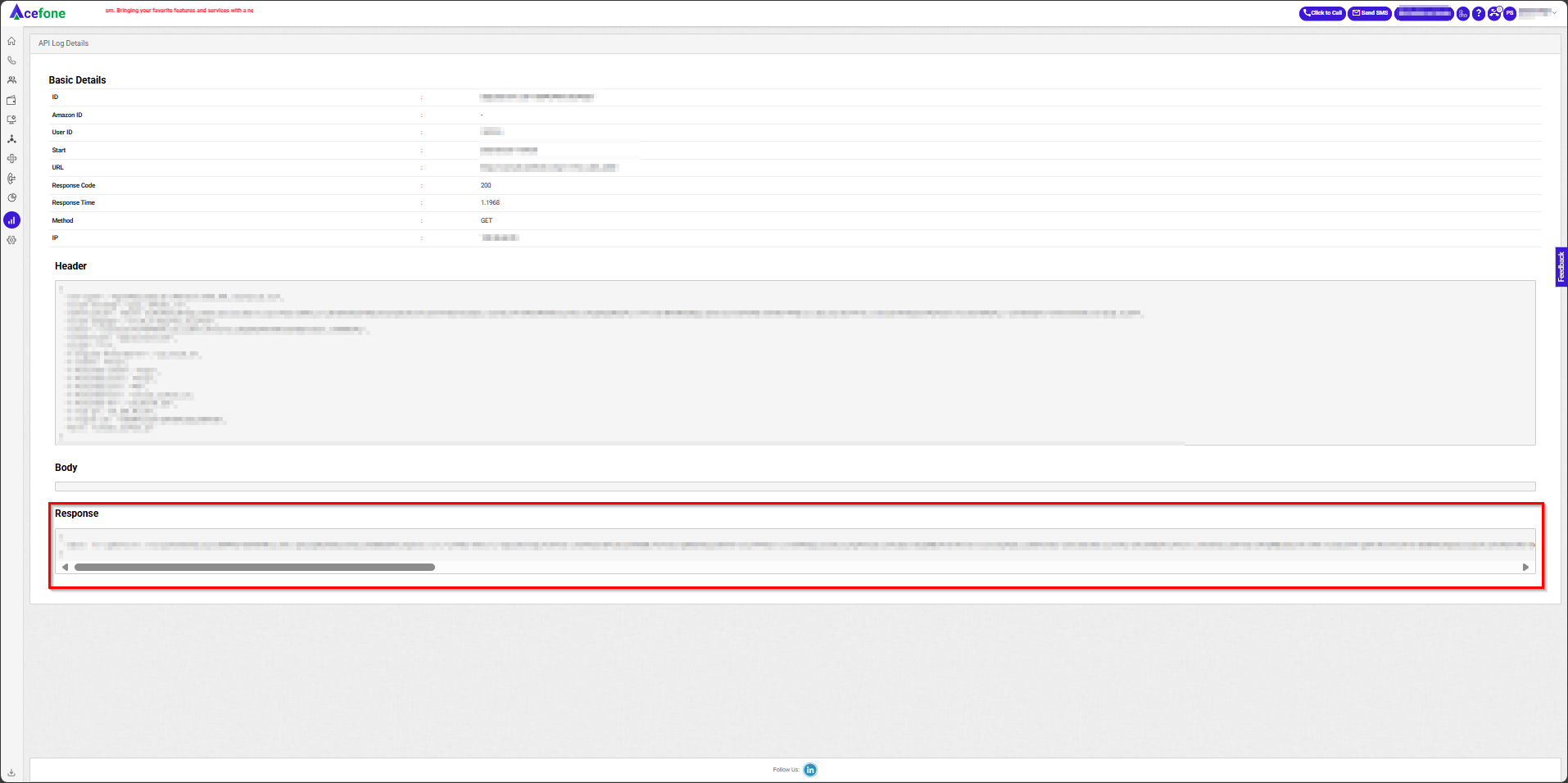
Updated 8 months ago
