Dynamic and Static WebSocket options in the Voice Streaming page
Purpose
This document explains how to configure Static and Dynamic endpoints for two-way audio streaming on the Voice Streaming page. It describes the new Endpoint type field, request and response formats, timeout rules, live request preview, and includes example implementations (NestJS & Express) for a Dynamic endpoint that returns a WebSocket URL.
What’s New
Endpoint type
You can now choose between:
- Static — a direct
wss://URL for your voice bot. - Dynamic — a
POST or GETHTTP endpoint that returns thewss://URL at call time.
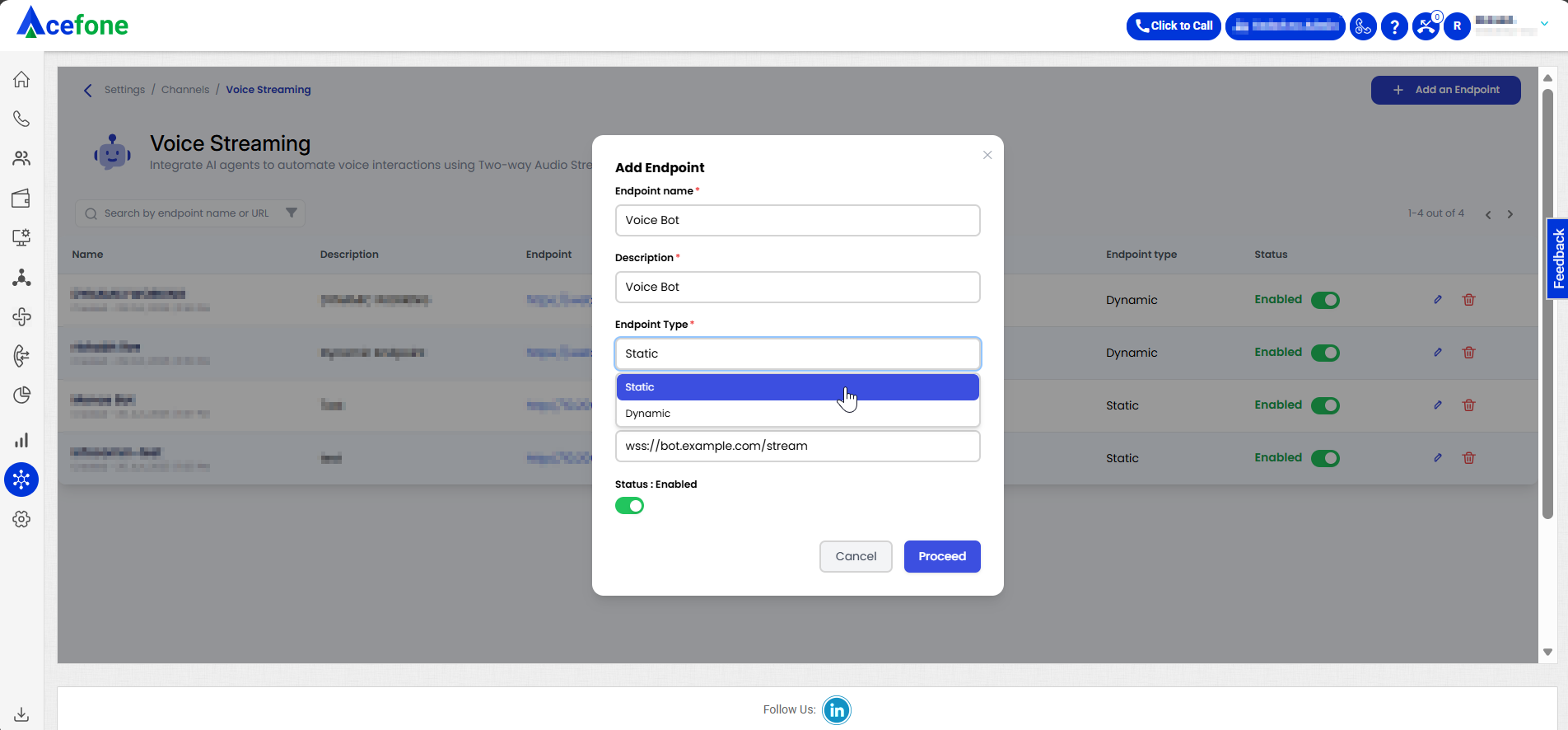
Predefined variables for Dynamic requests
These variables can be injected into the request:
$callId$fromNumber$toNumber$status
Custom variables
You can add any additional fields you need. They will be sent with the request.
Real-time request preview
You can see the exact cURL request the platform will send and copy/paste it to test your endpoint quickly.
Strict response contract
Dynamic endpoints must return a strictly formatted JSON response (details below).
Timeouts and failure behavior
Dynamic endpoint resolution follows a strict SLA. Timeouts or invalid responses lead to call failure.
When to Use Each Endpoint Type
| Use Case | Choose | Why |
|---|---|---|
| You always connect to the same bot instance | Static | Fast and simple: the platform connects directly to a fixed wss:// URL. |
You route calls dynamically (e.g., by toNumber, tenant, language, business hours, AB tests) | Dynamic | Your service computes and returns the correct wss:// URL for each call. |
Add an Endpoint
- Go to: Settings → Channels → Voice Bot.
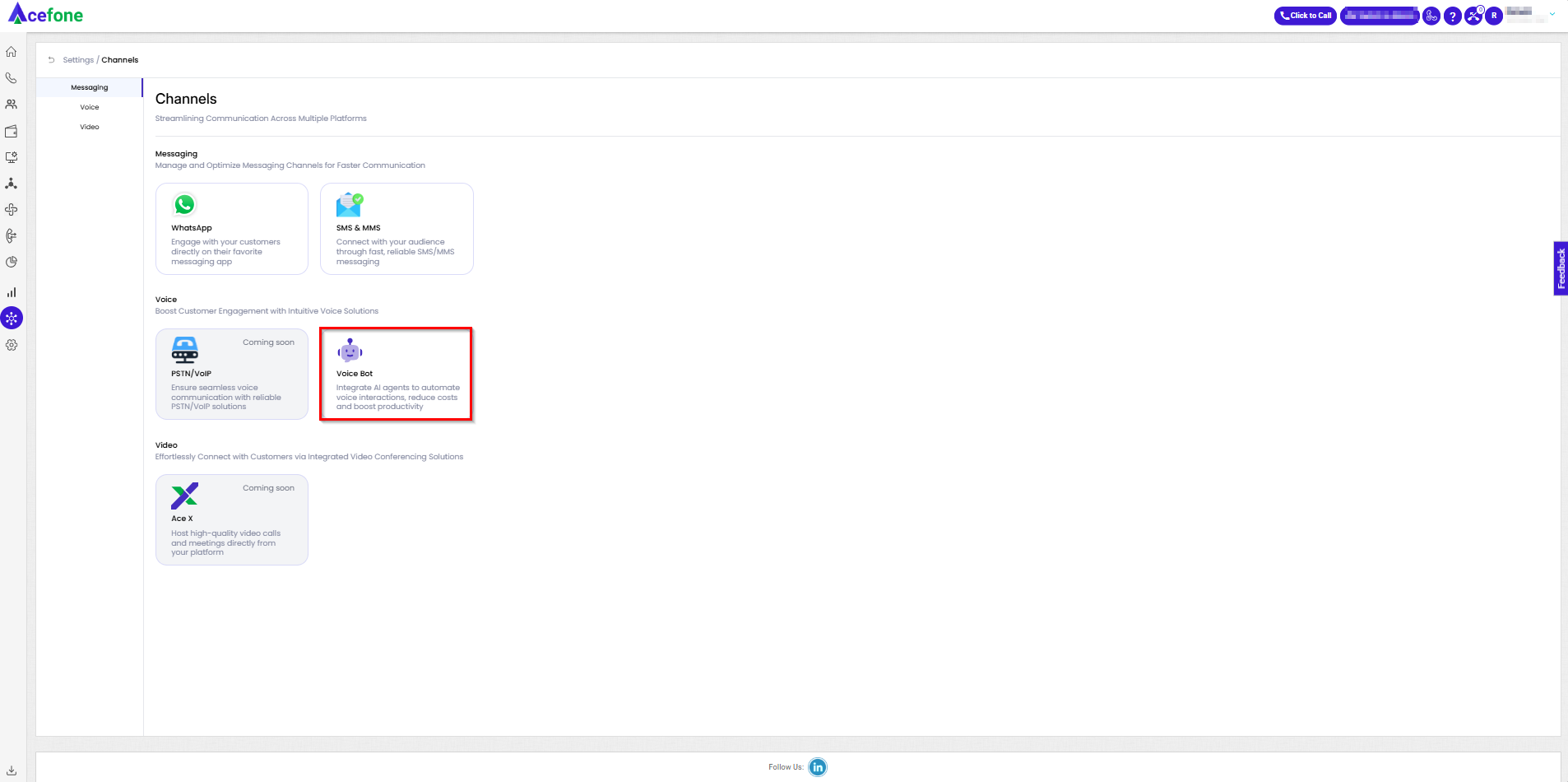
- Click Add an Endpoint.
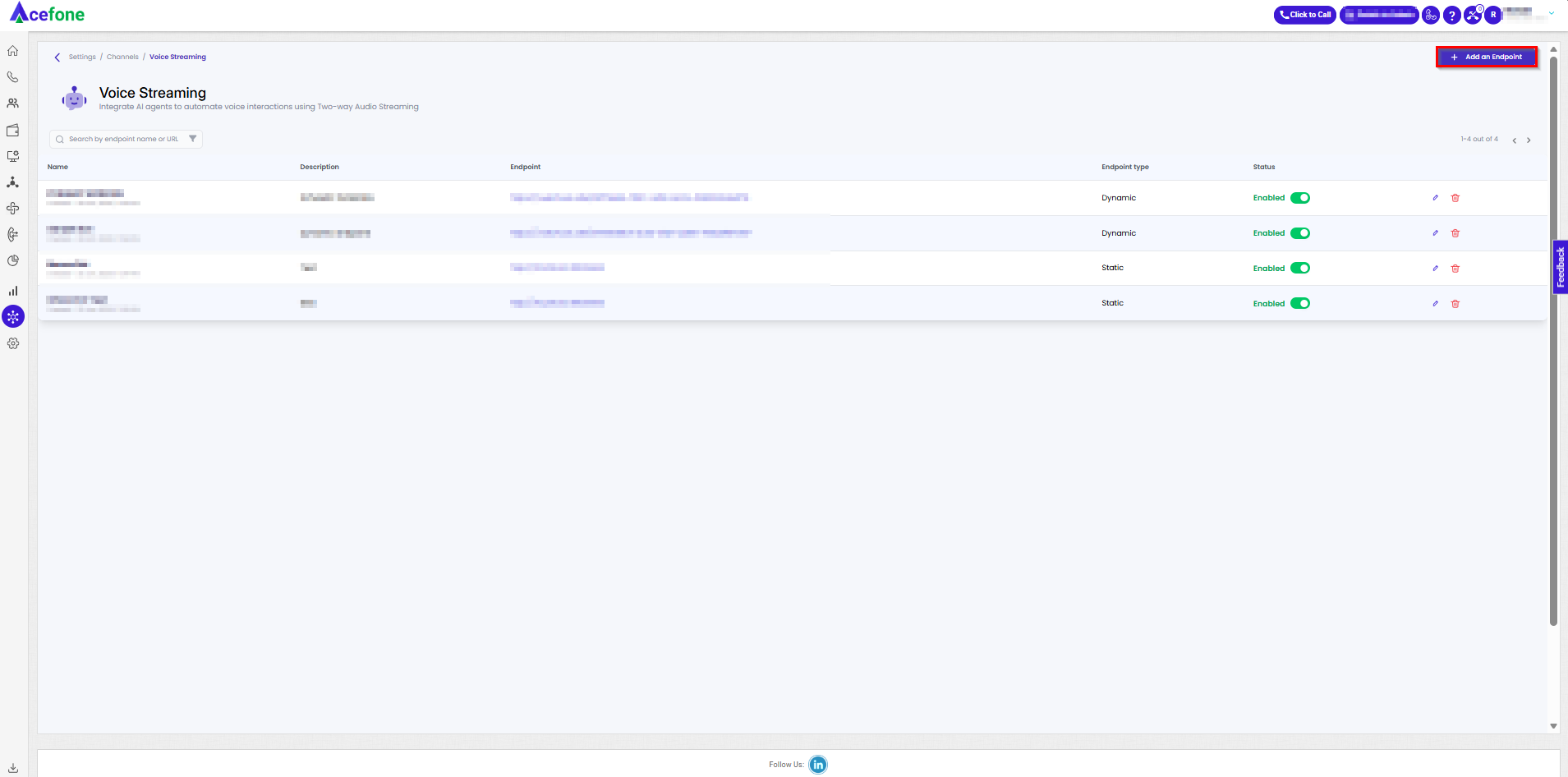
- By default, the Endpoint type is Static URL.
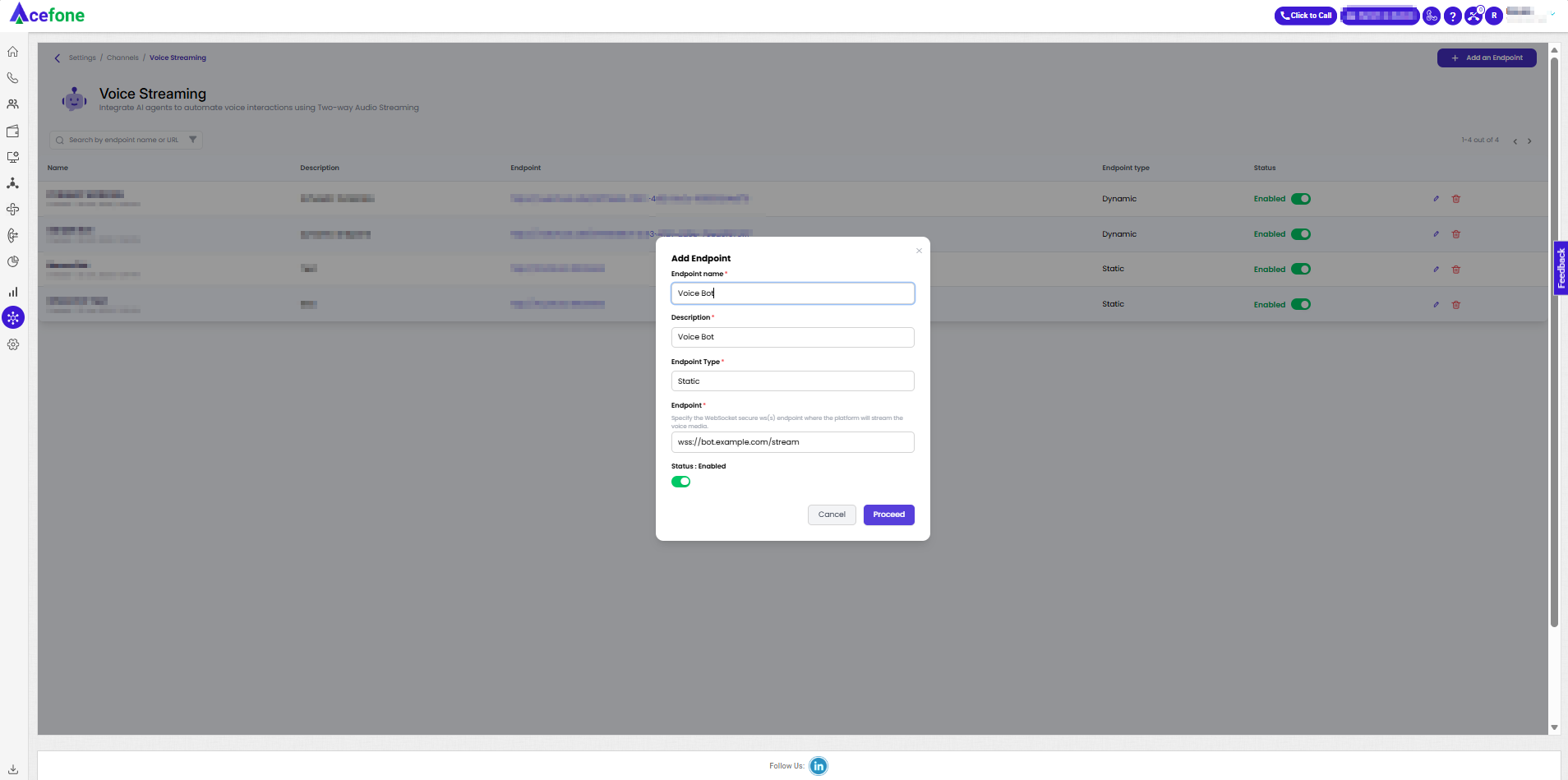
- Fill Name and Description.
- Choose Endpoint type:
- Static: paste the direct
wss://URL. - Dynamic: select
GETorPOST, configure Body and Headers.
- Static: paste the direct
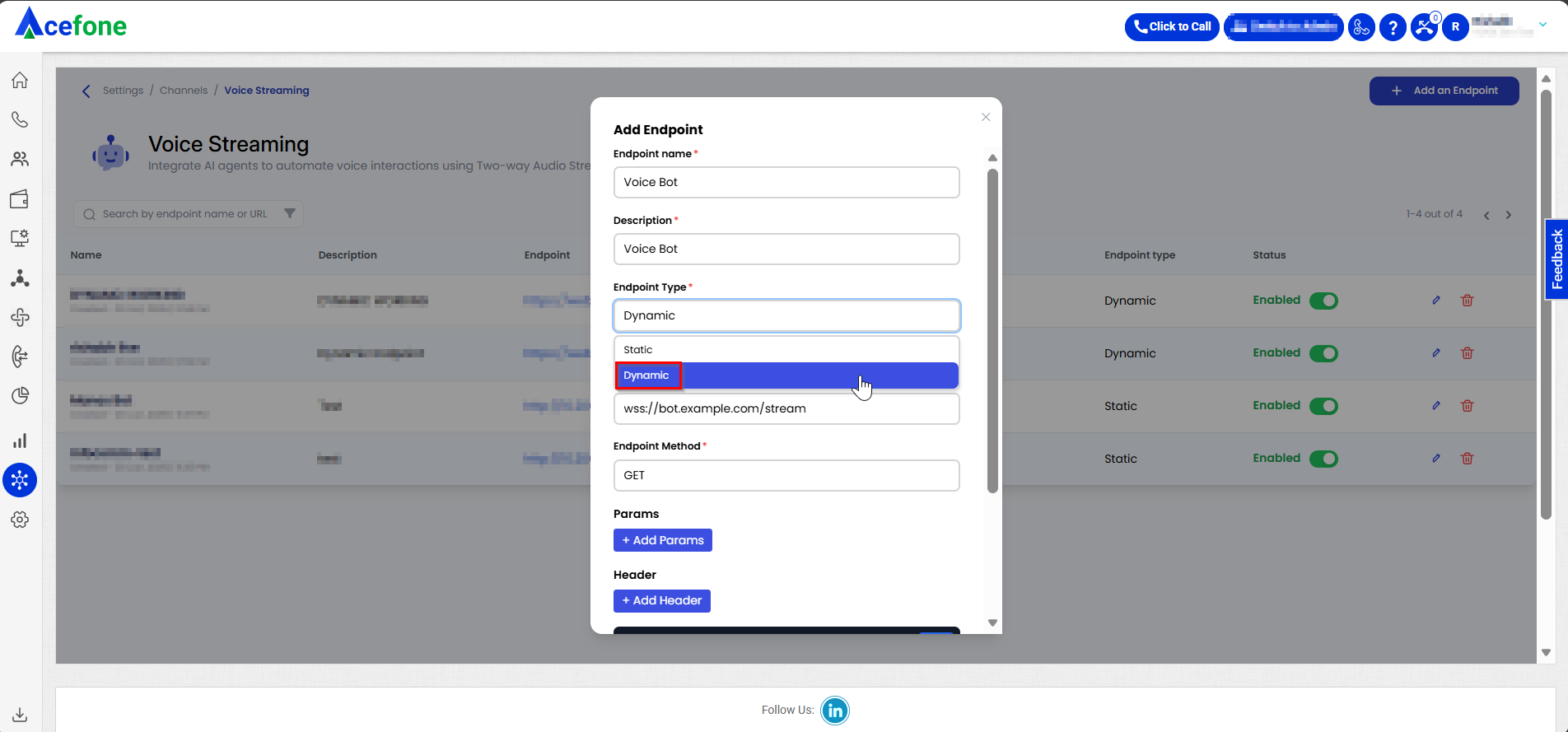
- Use the request preview to verify what will be sent.
- Click Save and toggle Enabled to activate.
Static Endpoint
- Provide the direct WebSocket URL of your voice bot (e.g.,
wss://bot.example.com/stream).
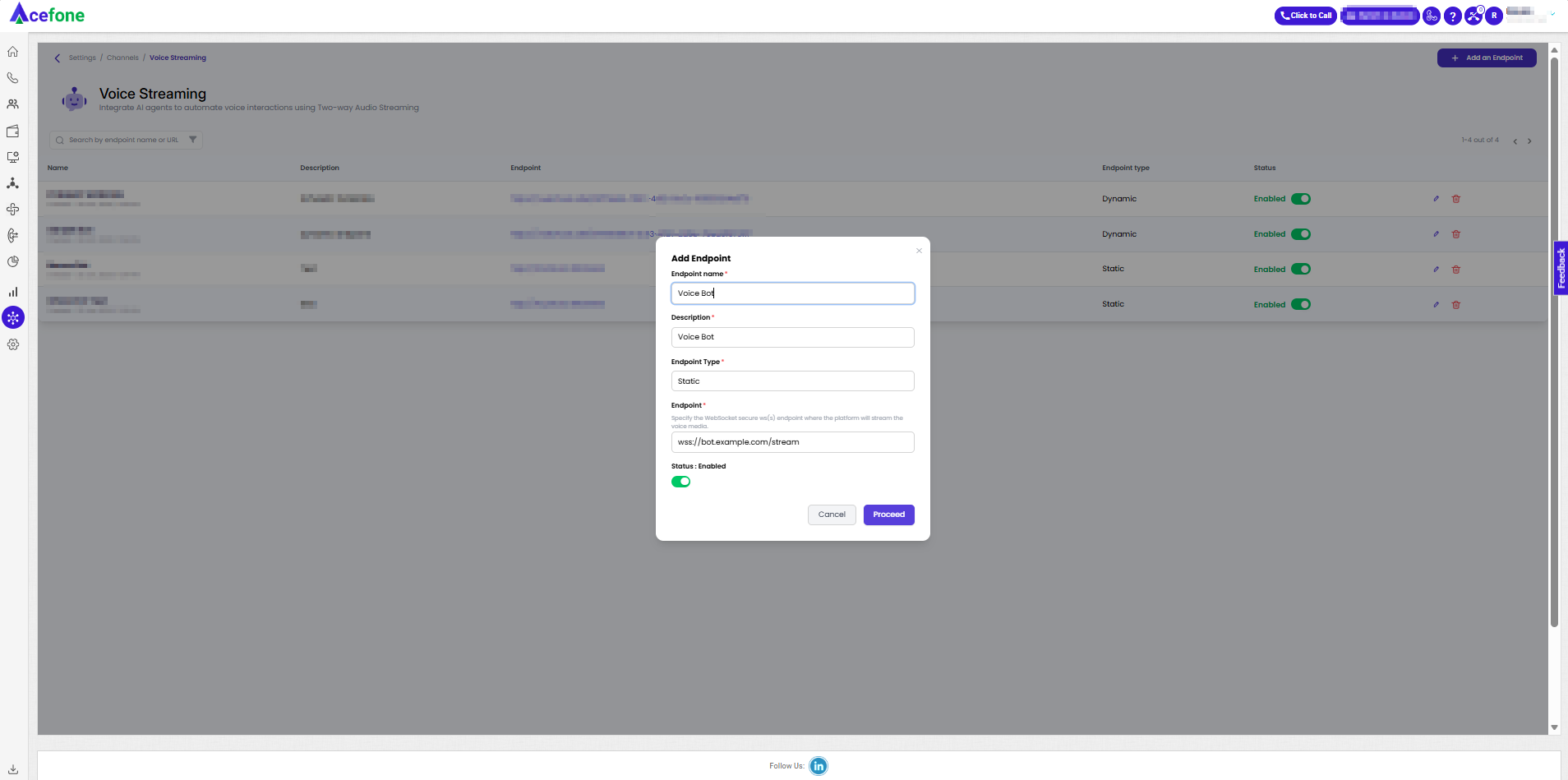
- The platform connects to this URL and streams events and media over that socket.
Dynamic Endpoint
Your service is called in real time to return the WebSocket URL to use for this call.
Request (what we send to you)
Method:
POST(JSON body) orGET(query string).
You choose this in the UI.
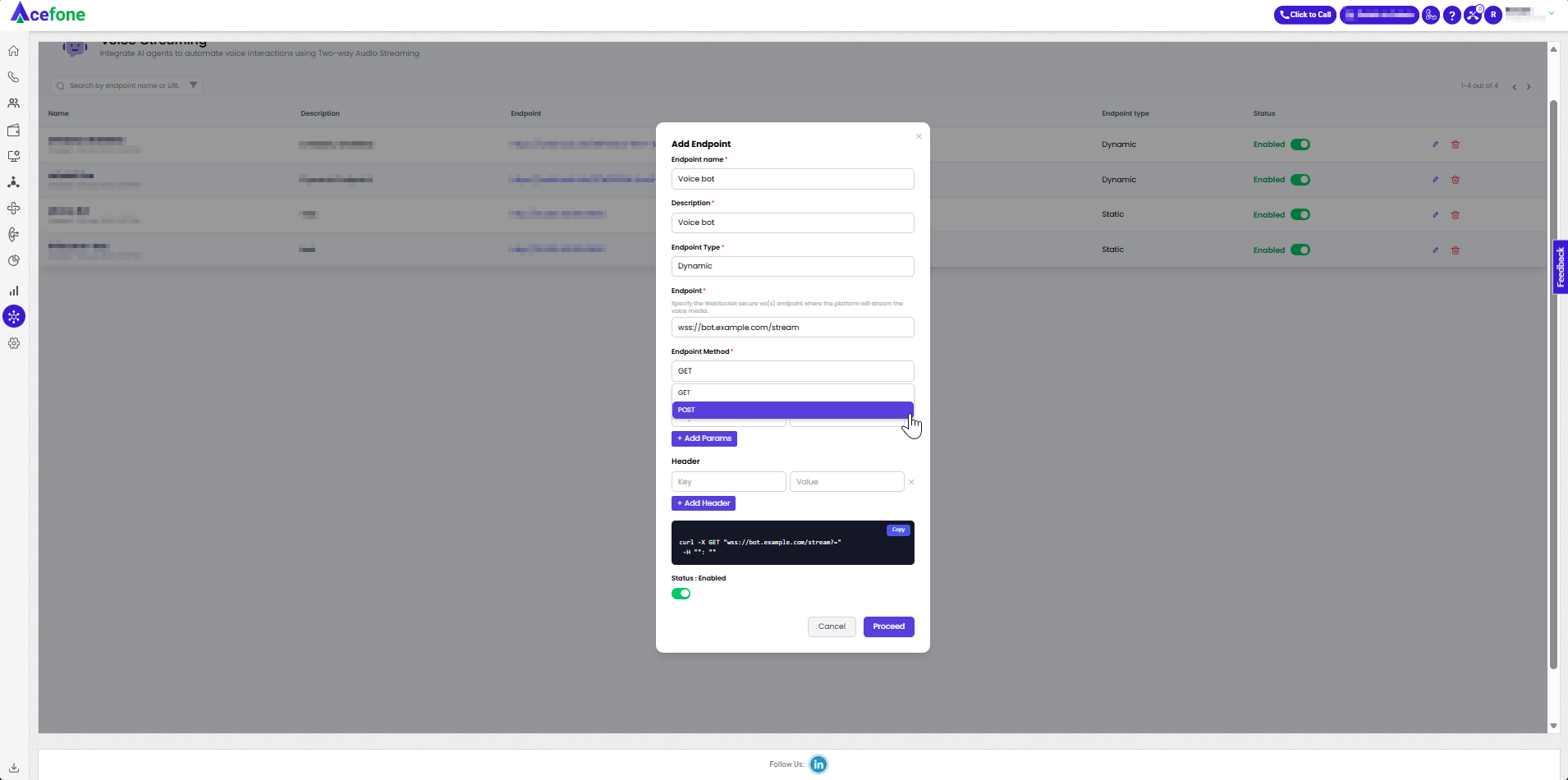
Headers:
- At minimum:
content-type: application/jsonforPOST. - You may add more headers (e.g., auth).
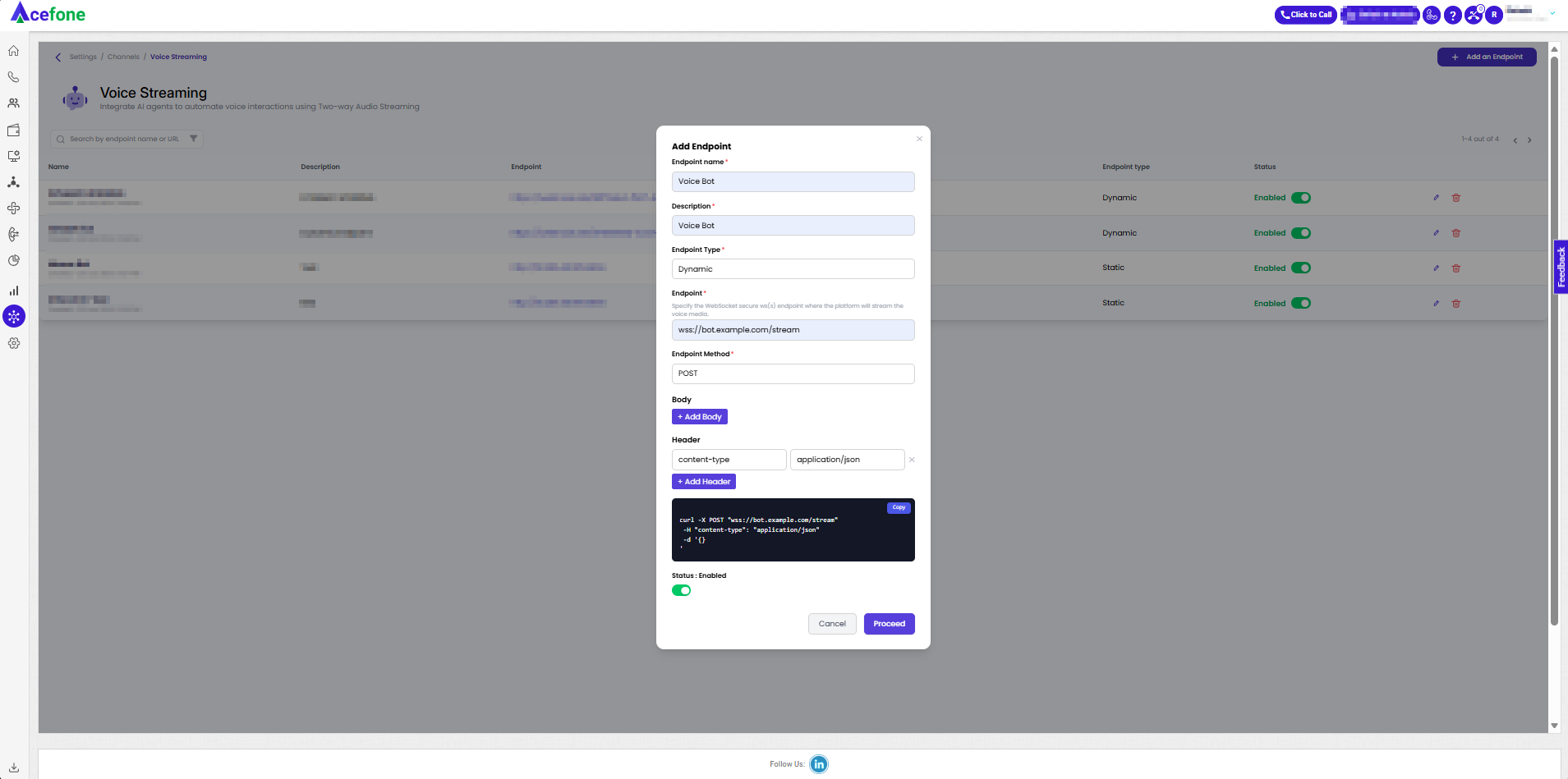
- Body / Query parameters:
You map keys to variables in the UI.
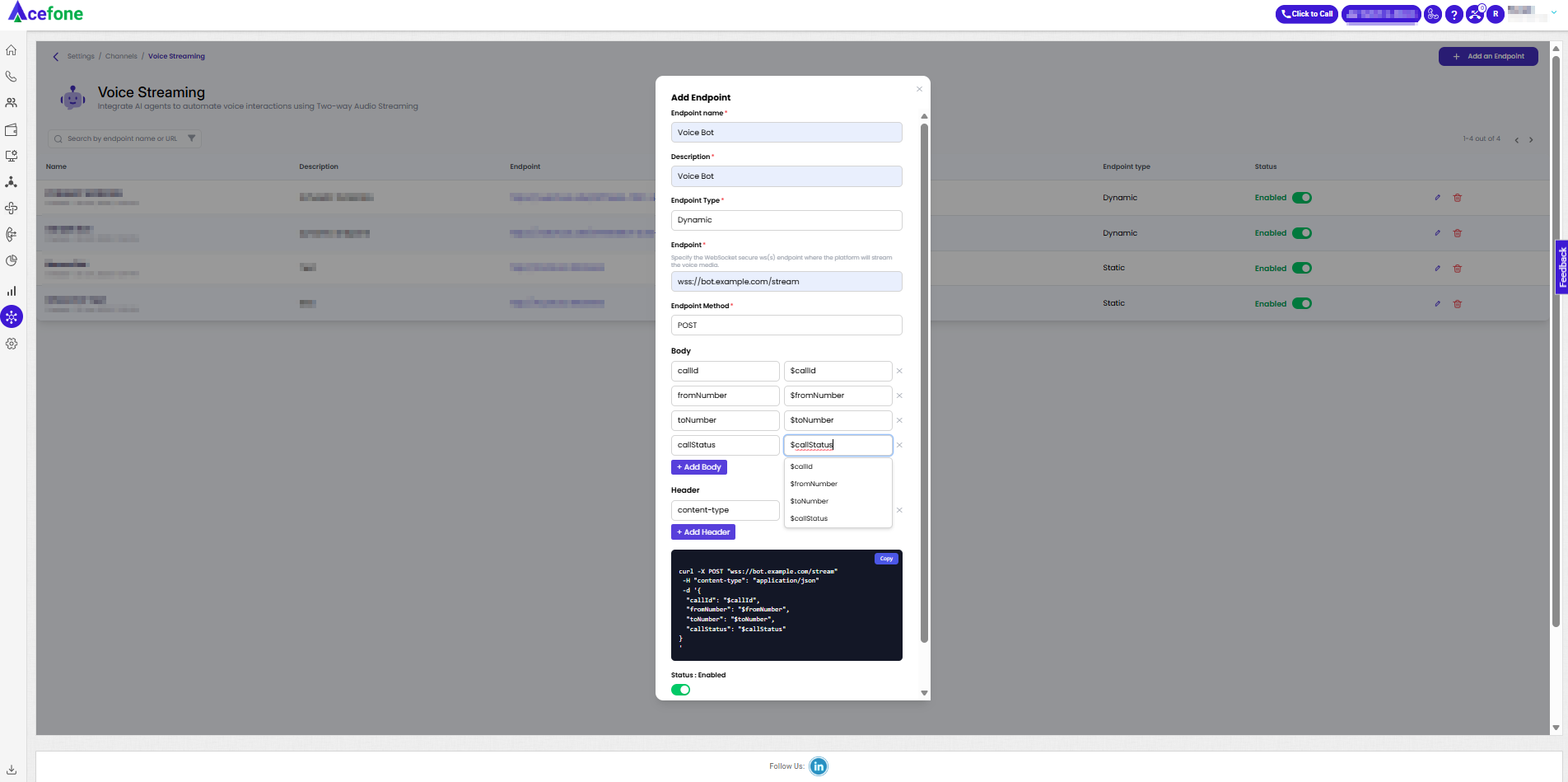
Predefined variables
| Variable | Meaning |
|---|---|
$callId | Unique identifier for the call |
$fromNumber | Caller’s number (E.164 if available) |
$toNumber | Destination number |
$status | Call status at the moment of the request |
Custom variables
Add any key/value pairs you need (e.g., tenantId, locale, plan).
They are sent alongside the predefined variables.
Example POST request body
POST request body{
"callId": "$callId",
"fromNumber": "$fromNumber",
"toNumber": "$toNumber",
"status": "$status",
"tenantId": "retail-us"
}At runtime the variables are replaced with actual values.
Example cURL (from the preview)
curl -X POST "https://your-domain.example.com/voice/endpoint" \
-H "content-type: application/json" \
-d '{
"callId": "c-3f9e17",
"fromNumber": "+15551234567",
"toNumber": "+15557654321",
"status": "ringing",
"tenantId": "retail-us"
}'(For GET, the same fields are sent as query parameters instead of JSON.)
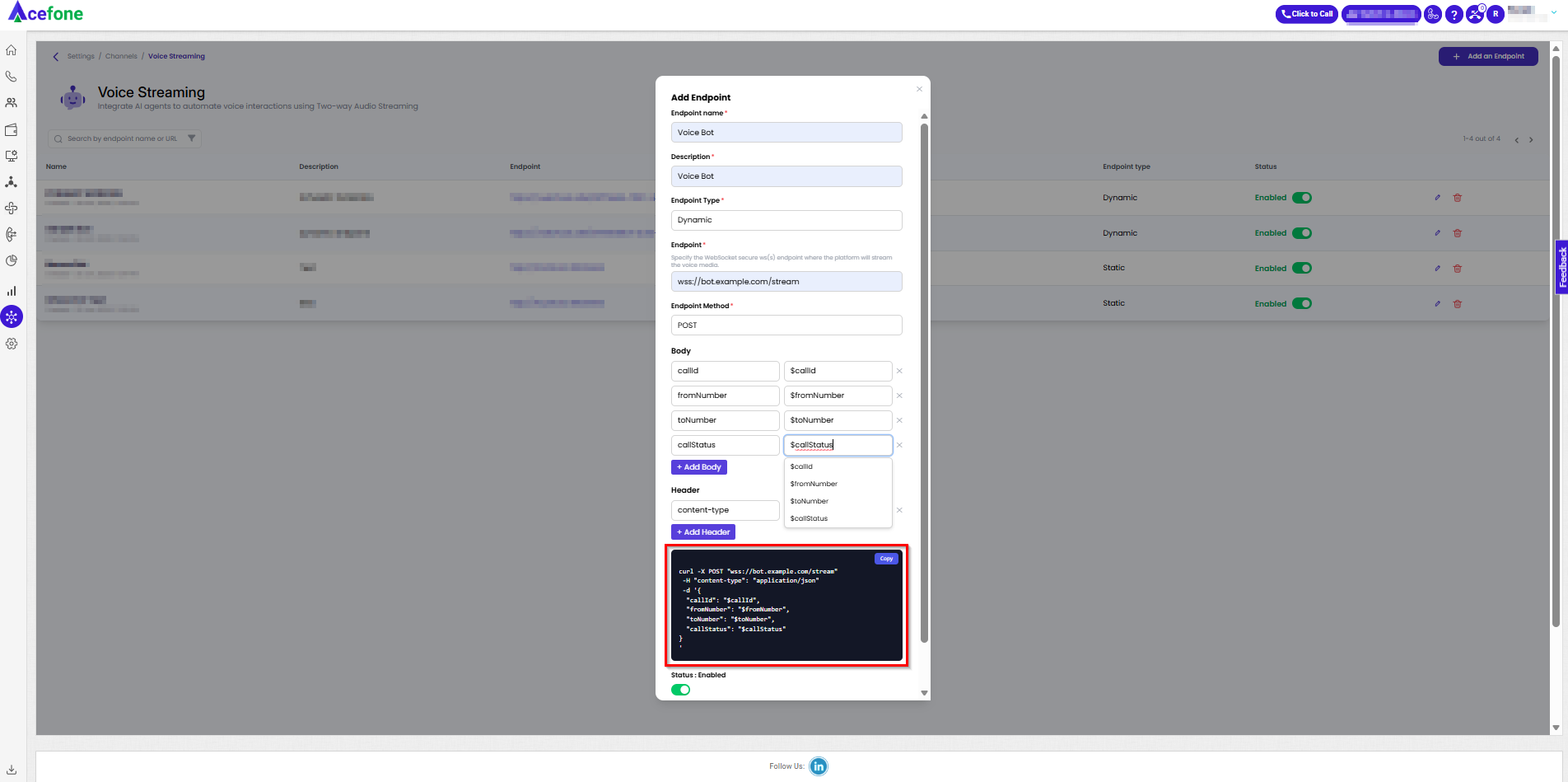
Response (what you must return)
Your service must respond within 2000 ms with HTTP 200 and exactly the following JSON:
{
"sucess": true,
"wss_url": "wss://<your-bot-host>/stream?token=..."
}
Important
- The keys must matchexactly as shown (
sucessandwss_url).- Any other keys, a non-200 status code, invalid JSON, or missing keys will cause the request to be declined and the call will hang up.
- If your existing service uses a differently spelled flag (e.g.,
success), update it to match the required schema above.
JSON schema (reference)
{
"type": "object",
"properties": {
"sucess": { "type": "boolean" },
"wss_url": { "type": "string", "pattern": "^wss://.+" }
},
"required": ["sucess", "wss_url"],
"additionalProperties": false
}End-to-End Flow (Dynamic Endpoint)
- The platform sends GET/POST to your Dynamic endpoint with mapped variables.
- Your service computes the correct
wss://…URL (optionally using custom variables). - Your service returns
200with JSON:{"sucess": true, "wss_url": "wss://…"}
within ≤ 2000 ms.
- The platform connects to that WebSocket URL.
- All events and audio media are streamed through that WebSocket.
If any step fails (non-200, incorrect payload, timeout > 2000 ms), the request is declined and the call ends immediately.
Operational Rules & Limits
- Response deadline: 2000 ms. Exceeding this results in hang up.
- HTTP code: must be 200.
- Response JSON: must contain only the expected keys:
sucess(boolean)wss_url(string, must be a validwss://URL)
- On failure (wrong payload/code/timeout): request is declined and the call is hung up.
- After connection, all events and audio media are transmitted via the returned
wss://URL.
Updated about 2 months ago
