May 2025
May Release Notes 2025 (Acefone India)
🚀 New & Enhanced Features
🔹 Interaction Hub (UIX)
- Internal Calling from AceConnect App
Call your team members from within the AceConnect app. Access the ‘Internal’ section in the Contacts page to view active and inactive teammates. Connect instantly at no extra cost.
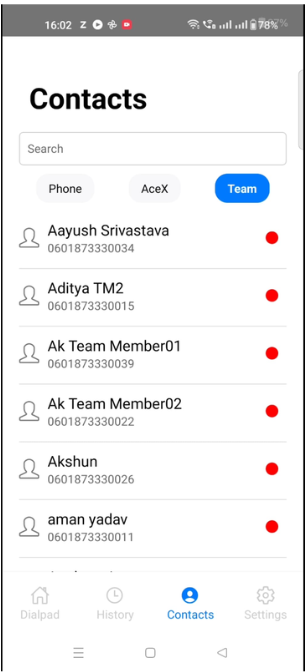
- Call Local Contacts Without Leaving AceConnect
Easily call phone contacts directly from within the AceConnect app. - Improved Dialpad Experience
- Long-press the delete button to clear the dialpad instantly.
- Contact names now appear on the on-call screen.
- View and save contacts from the dialpad. Typing three or more characters shows matches from saved contacts.
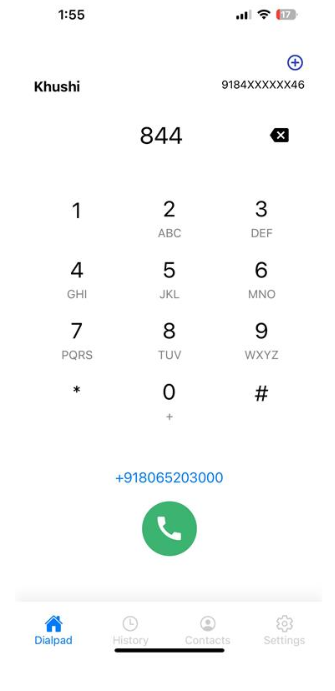
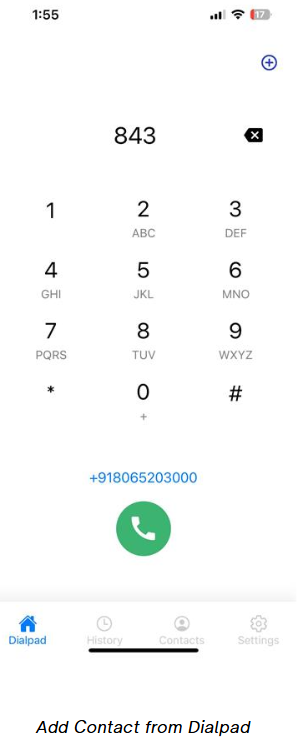
- Inbound Number Masking Support
Number masking is now supported for inbound calls, enhancing caller identity protection.
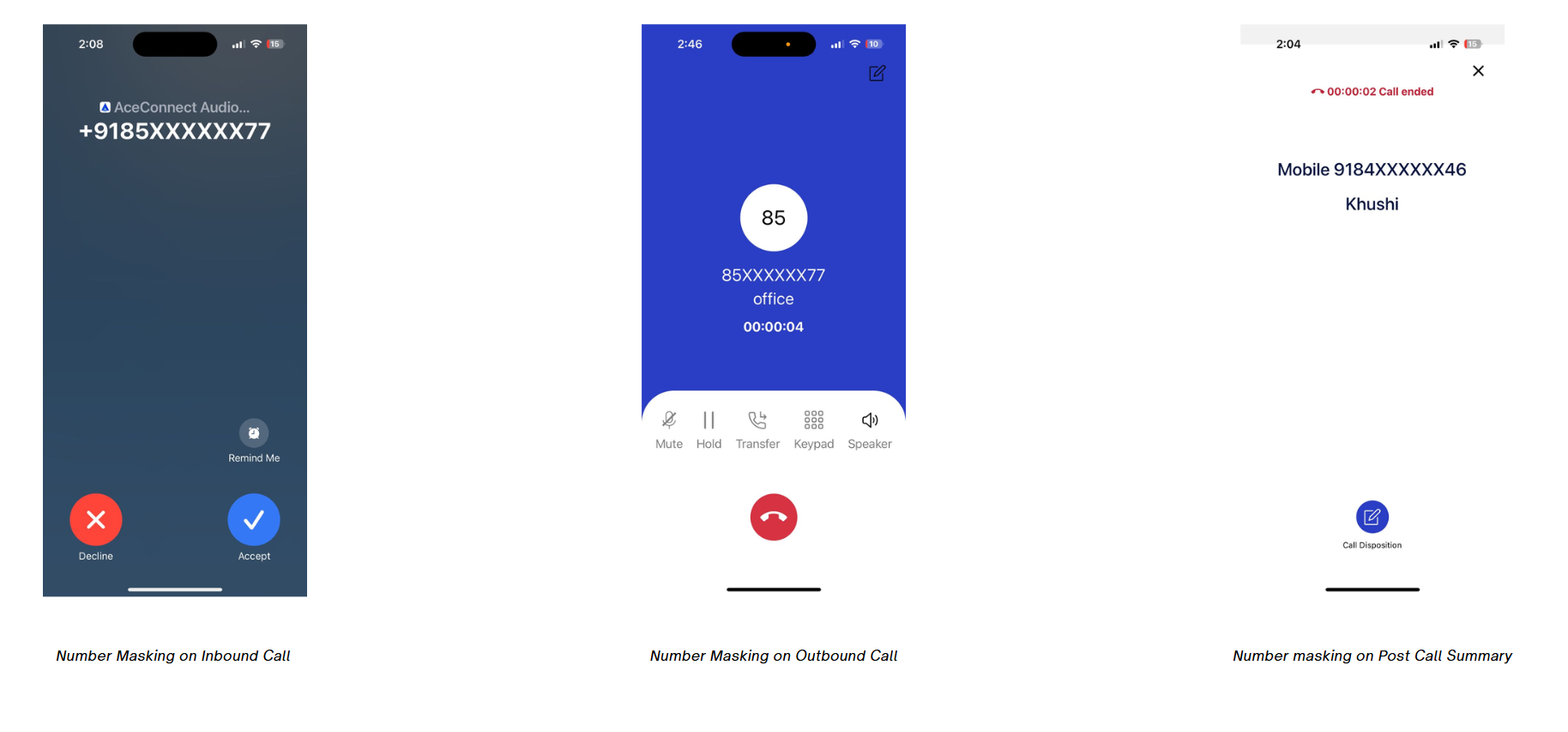
- Simplified Call Transfer on Mobile
Choose the transfer type and team member or number directly from the on-call screen. The new transfer button makes redirection faster and easier.
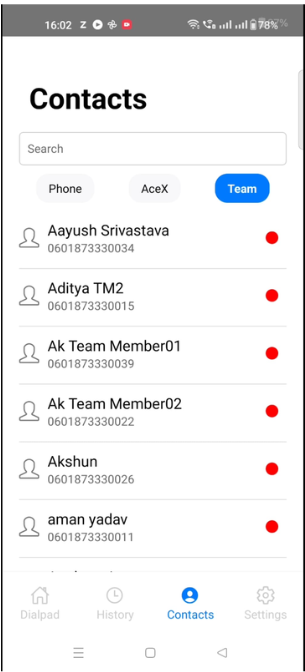
- UI Improvements
Minor refinements to the overall UI deliver a smoother user experience across the platform and the app. - Transferred Call Recordings Enabled by Default
All transferred calls—both inbound and outbound—are now recorded without any plan upgrade.
🔹 APIs & Webhook
-
Agent Availability API
Enable or disable agent availability in real-time via the new Agent Availability Management API. -
Lead List APIs Support "+" Character
Lead List APIs now support the "+" character for improved flexibility with international numbers. -
Enhanced 'Update My Number' API
Configure Agent-Extension and Inbound Queue settings directly through the API for faster deployment and updates.
🔹 Insights & Reporting
- Improved Hangup Cause Display
Hangup reasons are now shown in plain language, replacing backend codes to help users understand disconnection reasons at a glance. - Circle & Region Data in CDR
Circle and region information are now fully visible in the Call Detail Records, offering more granular insights.
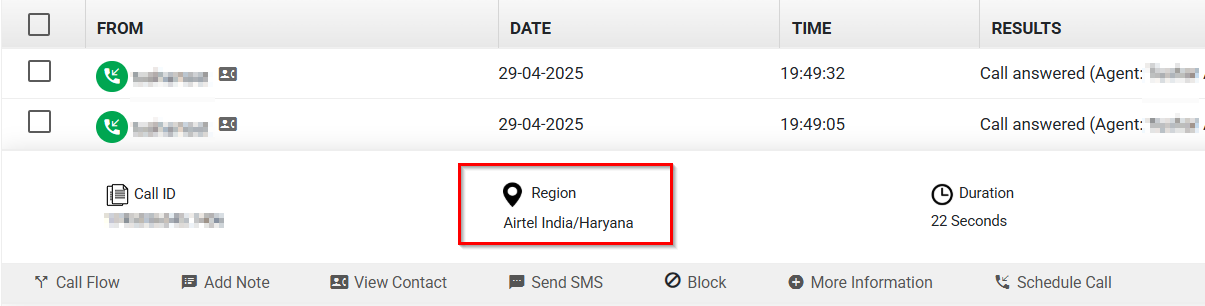
🔹 Dialer Enhancements
- Beta Tag Removed from Agent Panel
Contact Center Studio is now officially Generally Available to all users. - Lead Name Now Visible with Mobile Number
Lead names are now displayed alongside mobile numbers in the Agent Panel CDR.
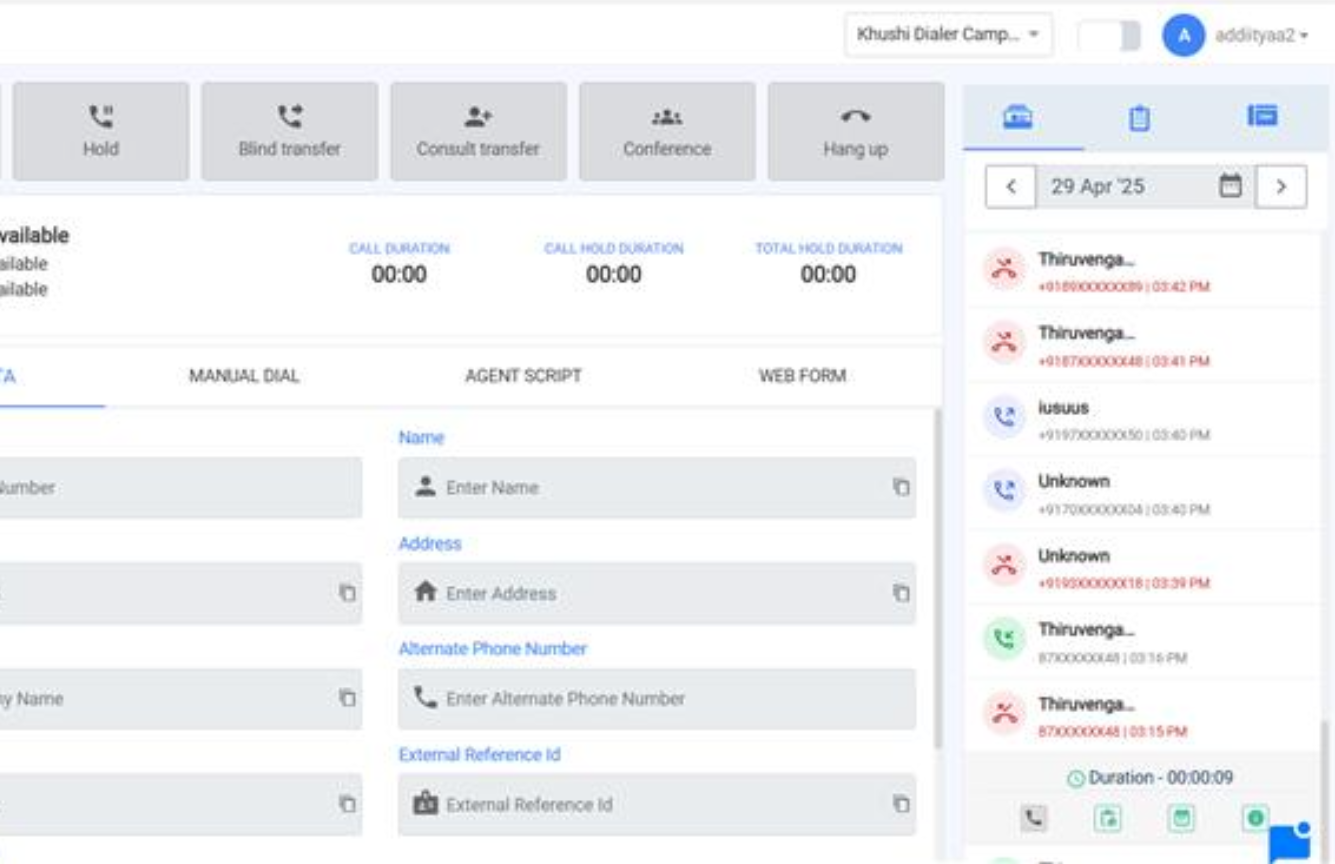
- Missed Call Handling Pop-Up
Agents will now be notified whether a missed call has already been addressed or not.
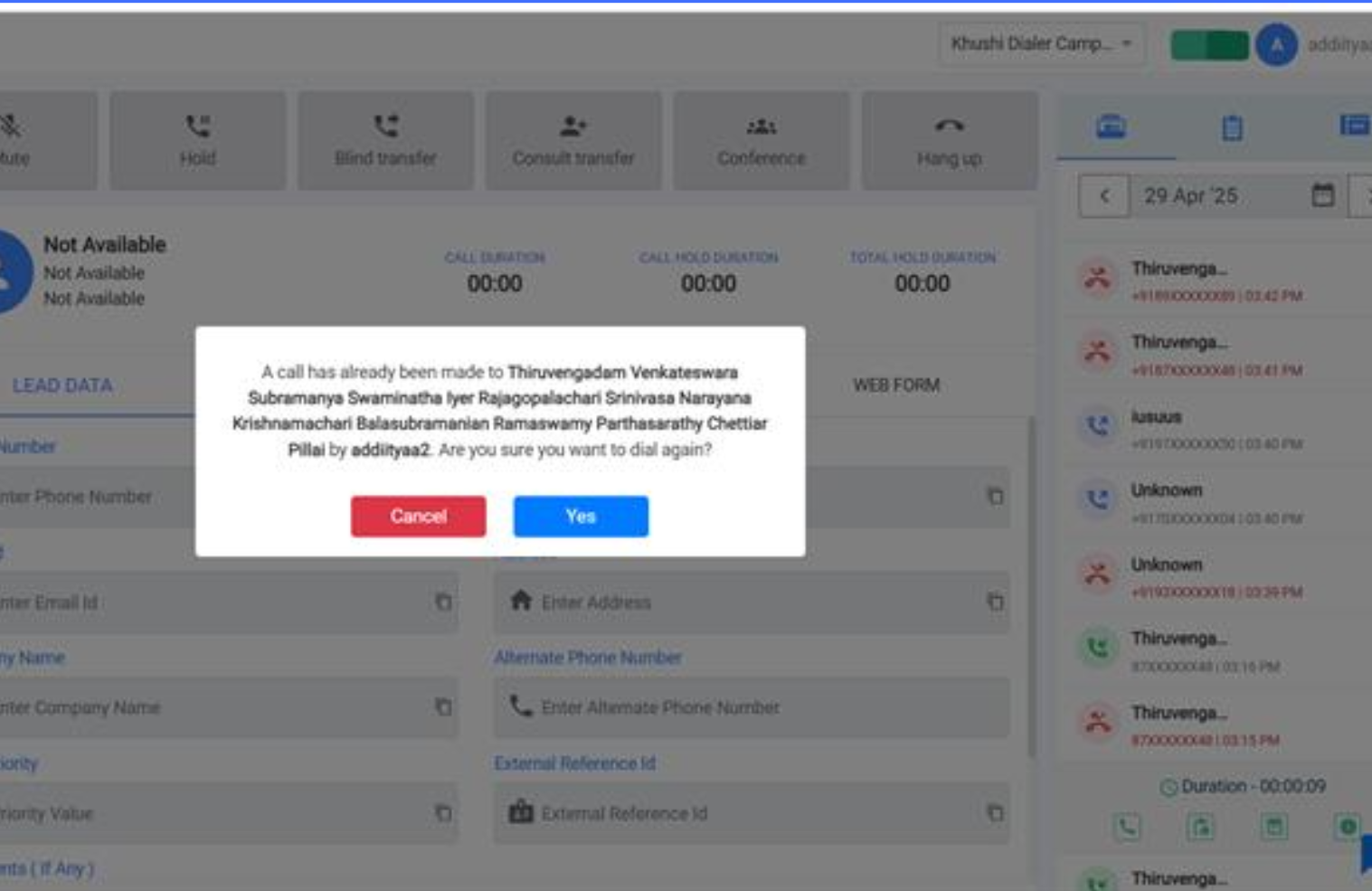
- Enhanced Fetch Call Records API
- Now includes campaign ID in agent logs.
- Pop-up window for lead data when clicking on the Lead Data icon in extended number views.
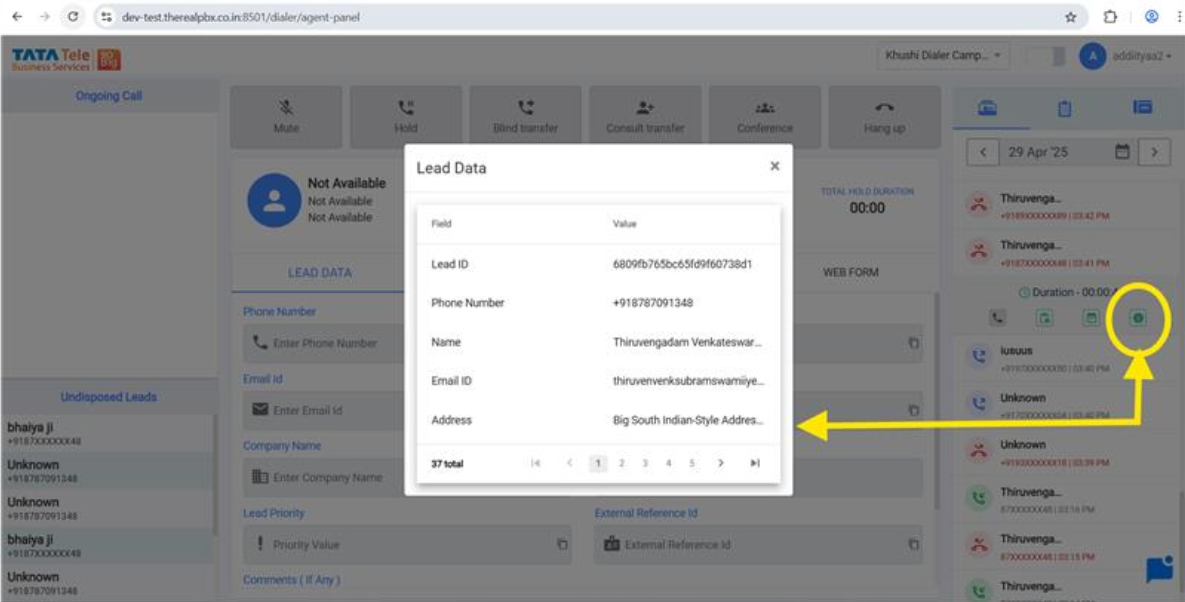
- WhatsApp Interaction Opens in New Tab
Clicking the WhatsApp icon in the Agent Panel opens the interaction in a new browser tab for easier multitasking.
🔹 Messaging
📬 Unified Shared Inbox Project
Channels Hub is a new module that makes it easy to connect and manage communication channels in one place. It lets users set up both the channel (like messaging) and the connector (like WhatsApp) for a smooth and flexible experience.
In this first phase, we’re supporting Messaging as a channel, starting with WhatsApp Business, which can now be set up and managed through a single interface.
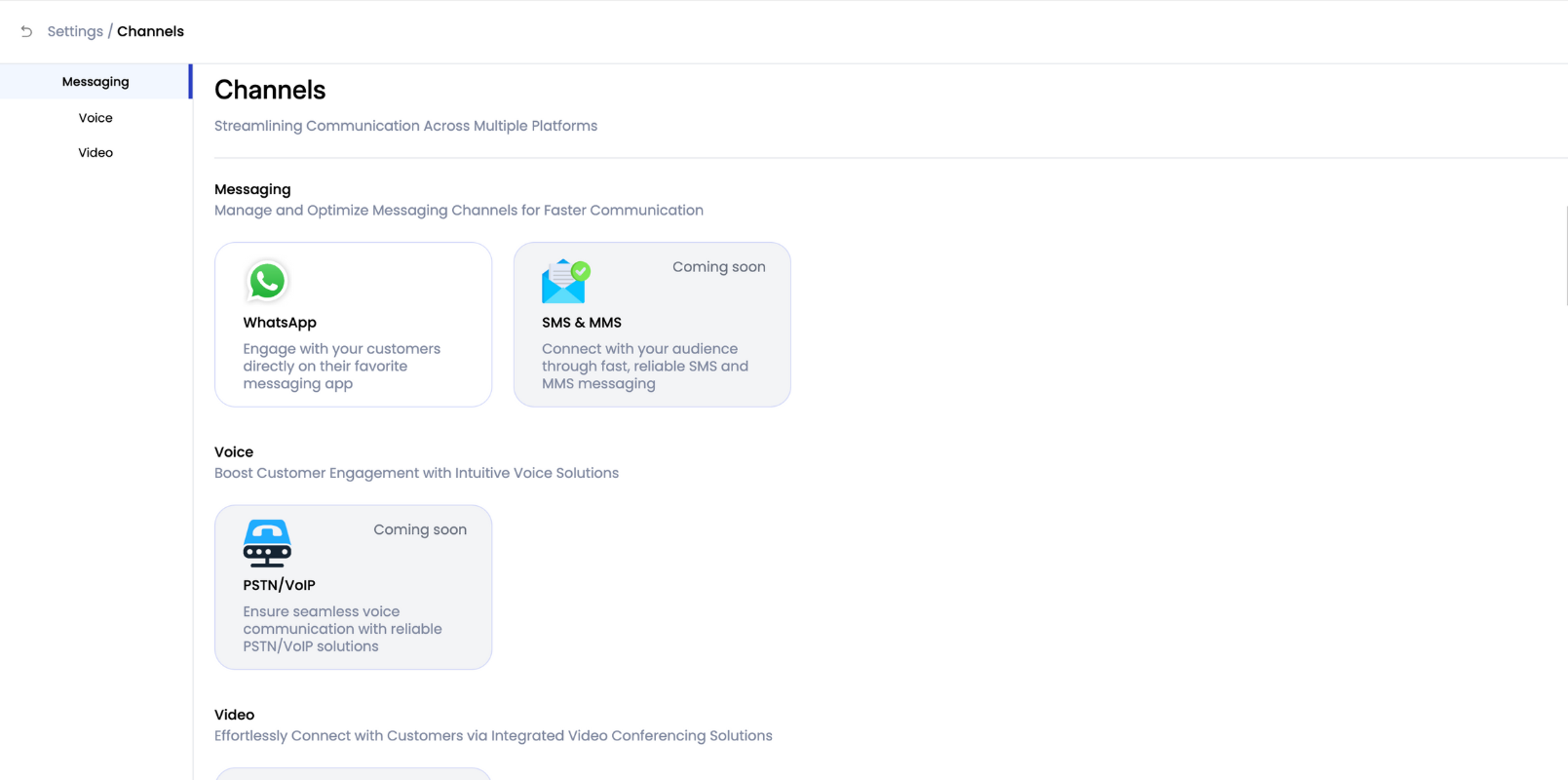
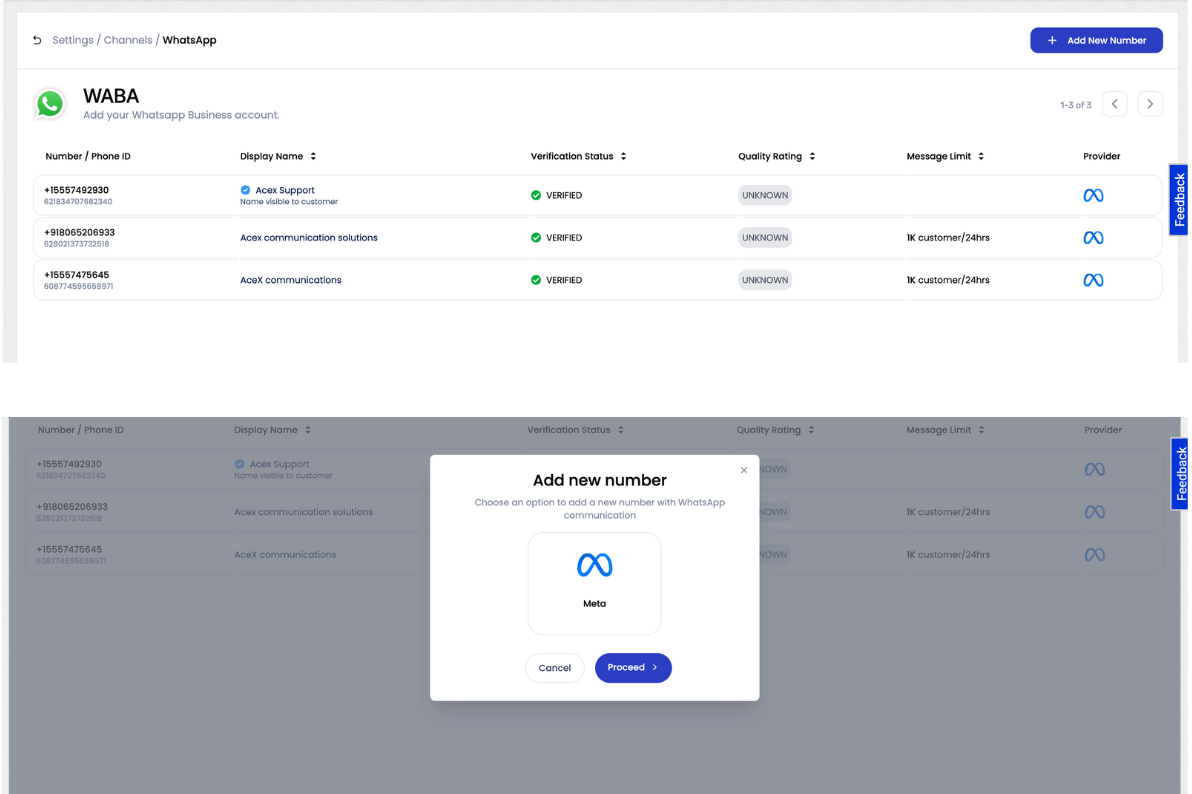
📞 WhatsApp Voice Calling Controls
New configurable options to manage WhatsApp voice calling behavior:
- Calling Status Toggle
Turn WhatsApp voice calling on or off for a specific number. - Calling Icon Visibility
Show or hide the call button in the business account UI.
(Default: visible for all or only for interactive messages) - Callback Permission
Control whether users can receive WhatsApp call-backs.
(Default: opt-in or as needed)
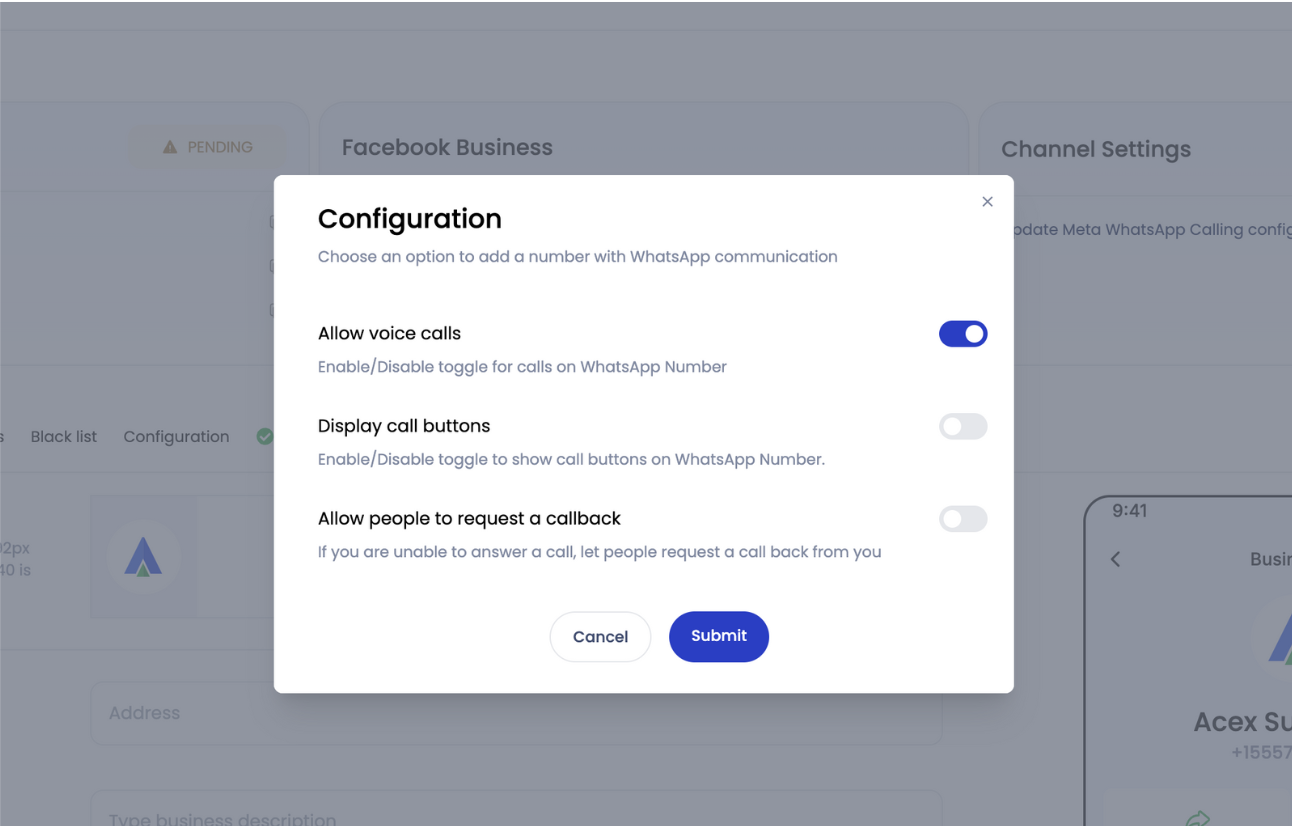
Why this matters:
These controls are essential for enabling WhatsApp voice calling on our platform.
They help manage permissions, visibility, and number-level configuration with flexibility and precision.
🔹 Voice
- Two-Way Audio Streaming (Alpha)⭐ New Capability ⭐
Acefone now supports real-time Two-Way Audio Streaming over WebSockets in incoming call flows—opening up seamless integration with third-party Voice Bot platforms. Brands can now embed AI-powered agents directly into their incoming call workflows to automate routine interactions, verify customers, collect data, or route calls intelligently—without any agent intervention.
Start building smarter workflows with Conversational AI while your team focuses on high-impact conversations.
🔗 Integrations
- Salesforce Dialer – Lead Redirection for Ratio Dialing
Lead redirection support is now live for Ratio Dialing Mode in Salesforce.
This feature is available on request. Please contact Acefone Support to enable it.
- Masked Lead Redirection Supported
Even when lead details are masked, lead redirection is now supported, enhancing control and compliance in Salesforce integrations.
🛠️ Bug Fixes & Stability Updates
🔹 UIX
- Fixed: Reason key was blank in webhook
- Fixed: Real-Time Report was not visible to the user
- Fixed: Call transfer not working via UI & API
- Fixed: Department transfer failure
- Fixed: Auto Attendant page failed with large record counts
- Fixed: Answered calls shown as missed when duration < 1 sec
- Fixed: Blank source number on AceConnect iOS
🔹 Insights
- Fixed: Broadcast Custom Report had incorrect headers
- Fixed: DAPR wasn’t showing correct data for multiple clients
- Fixed: Webform report didn’t reflect selected answers
- Fixed: DID shown instead of customer number for incoming calls in logs
🔹 Dialer
- Fixed: Fetch Call Records API now includes ring duration and retry count
- Fixed: Scroll added in profile dropdown for iframe-loaded Agent Panels
- Fixed: Reason key now maps correctly to “disconnected by callee” for incoming calls
🔹 Integrations
- Fixed: Trunk-appended numbers in HubSpot no longer break CDR functionality
